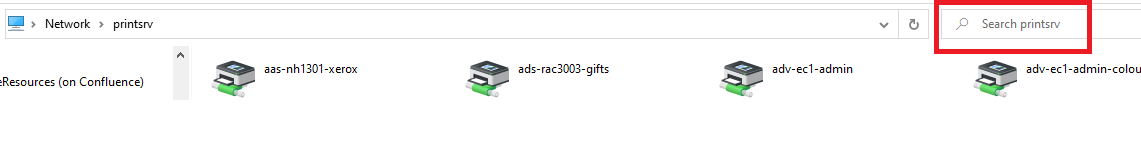...
The following instructions assume you are connected to the Internet with a wired campus connection or through Eduroam.
Click Search (next to the Start button), type Run in the search bar, and then press Enter.
In the Run window, type \\printsrv, and then click OK.
Find your Xerox in the list using the Search printsrv box in top right hand side of window
Double-click on the printer to install.
Adding a printer to multiple workstations using Group Policy
...
| Tip |
|---|
Article feedbackIf you’d like to share any feedback about this article, please let us know. |