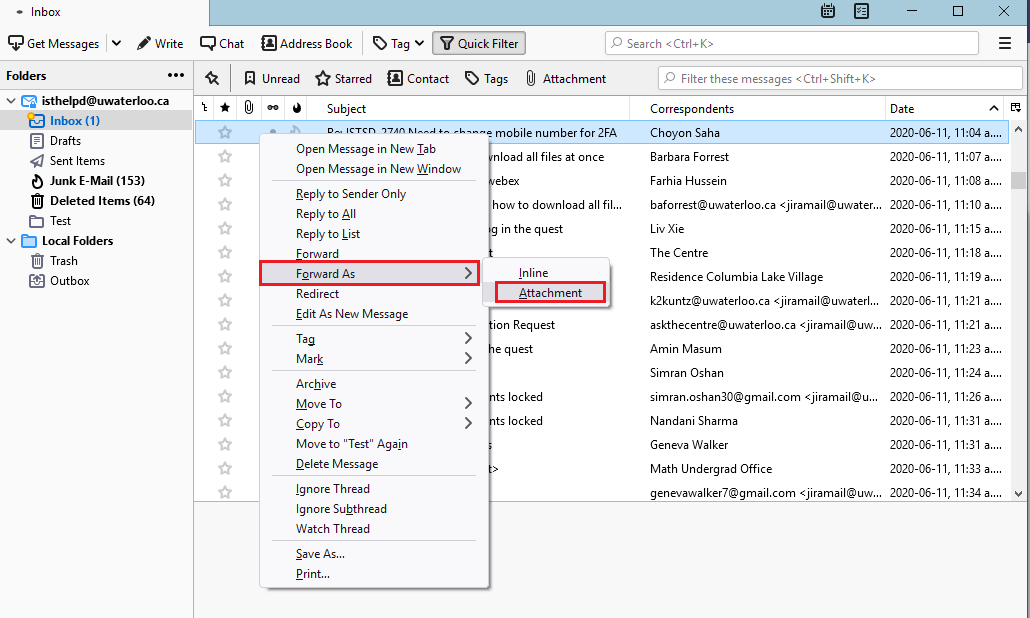...
Outlook 2016 and Microsoft 365 (desktop)
Double-click the message to open it in its own window.
Click on the Message menu, then look for the More drop-down icon (within the Respond group), and select Forward as Attachment.
...
Microsoft 365 Outlook Web App (OWA)
Create a New email message in its own window: Click on New message. Click on the pop-out icon, located at the top right corner of the message window to open the message in its own window.
Next, organize your browser windows so that you can view both your mail folder listing and the new message window.
Select the message you would like to attach and drag the message from your inbox into the new email window. It will be included as an attachment.
Important: If you are currently in 'Conversation' view, all the messages within the conversation will be attached. If you only want a specific message to be attached, change your view to 'Messages' then attach. Control view settings.Enter any other relative information and click Send button.
Apple Mail (most versions)
Right-click on the message in the preview pane and choose Forward As Attachment.
...
Thunderbird
Right-click the message in the preview pane, select Forward As and then choose Attachment from the pop-out menu.
Mobile Devices and webmail providers
...
For more information about email encryption and Microsoft 365 message encryption, please see the articles article Email encryption and Microsoft 365 message encryption (OME).
Additional resources
Joe Jobs are a special case of the abuse of mail protocols to fake the source of spam. Please refer to this article for more information on Joe Jobs: Email security- Joe Jobs.
...