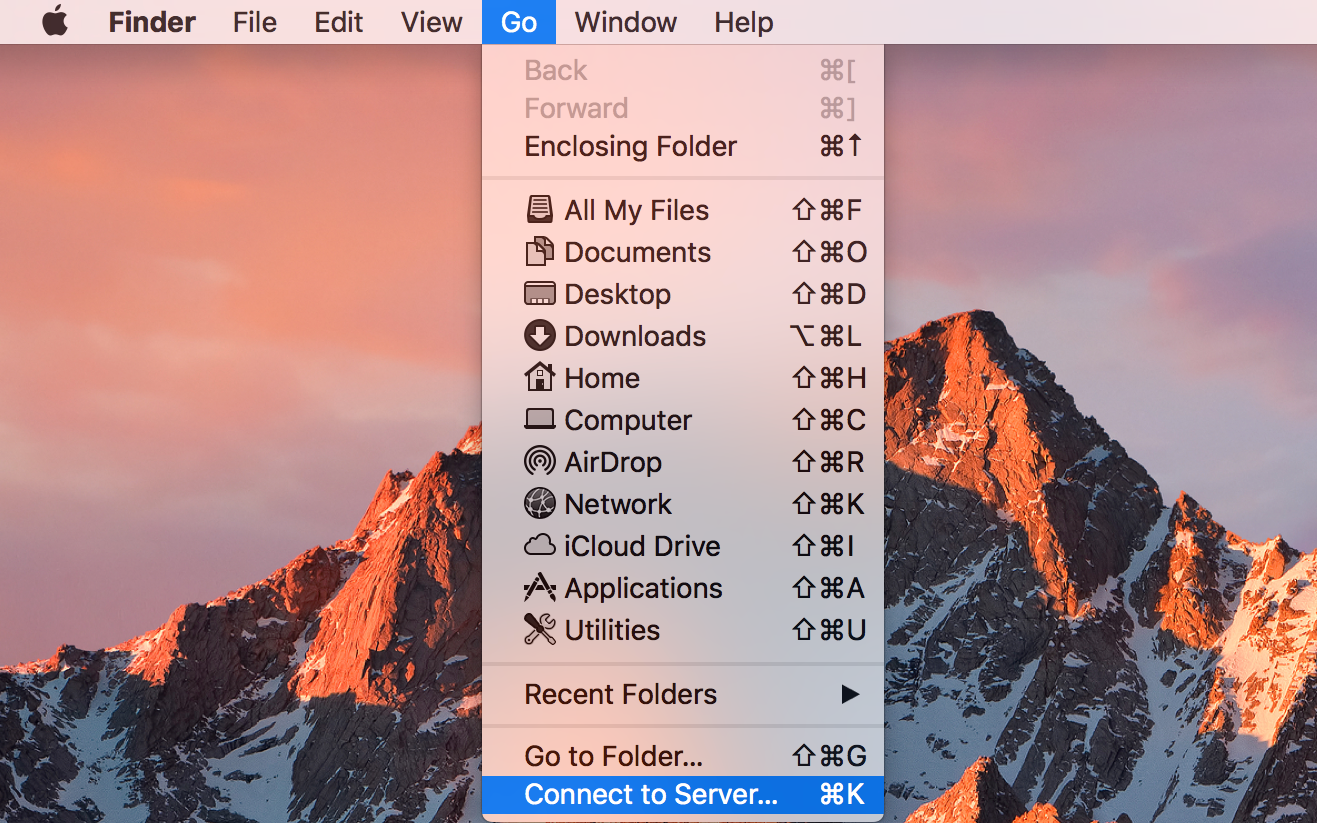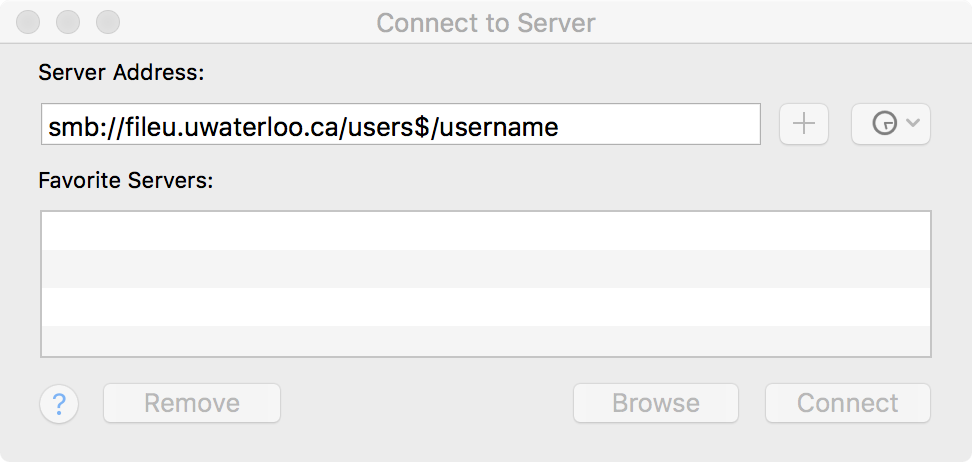...
Select the "Connect to Server" option from the the Finder "Go" menu
Enter the appropriate server address in the resulting "Connect to Server" menu (replacing "username" with your UW username where needed)
N: drive (Faculty, Staff, Graduate Students): smb://fileu.uwaterloo.ca/users$/username
N: drive (Undergraduate Students): smb://files.uwaterloo.ca/students$/username
R: (department) drive: smb://filed.uwaterloo.ca/ahs$
Research drive: smb://ahsfile.uwaterloo.ca/sharename$ (replacing "sharename" with the name of your research share)
SAS folder: smb://ahs-sas-appserv.nexus.uwaterloo.ca/sasusers$/username
You will be prompted to enter your name and password. Select the "Registered User" option and enter your UW userid (prefaced with "nexus\" as below) and your UW/Quest/WatIAM password.
...