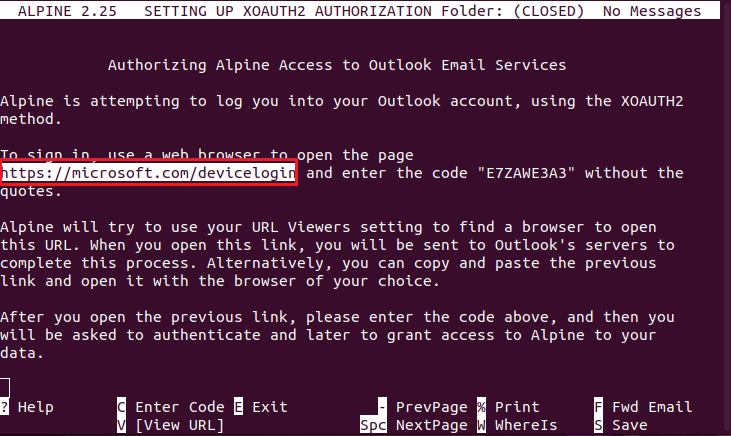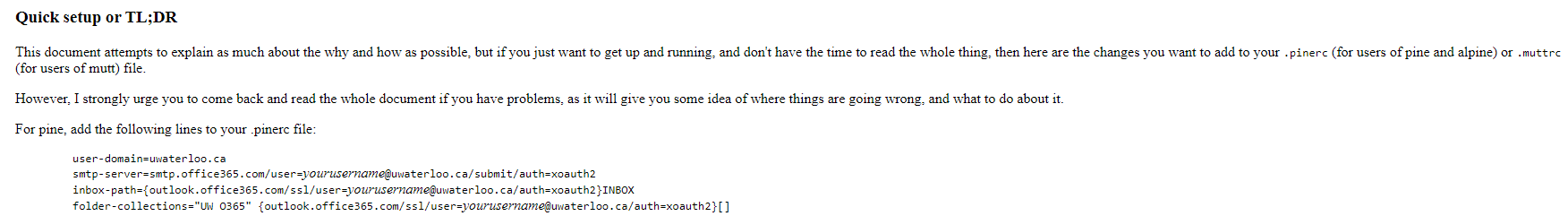These are instructions on how to set up your Linux system to be able to download, unpackage, compile, and set up your Alpine program for use with your UWaterloo email address using OAUTH2 authentication.
The instructions are for personal UWaterloo accounts or UWaterloo generic accounts that authenticate with the generic account password, ie. not for shared mailboxes.
| Info |
|---|
You will need to make sure that you are using a version of Alpine (2.24 or higher) that supports OAUTH2 authentication. You can verify this by running the command “alpine -supported”. |
...
Navigate to the location where you unpackaged the “Alpine.x.x.tar.xz” package. It will look something like ~/Desktop/alpine-2.25
Run the following commands:
".\configure"
This script will prepare the necessary dependencies and various processes needed to prepare the software for use on your machine creating your “Makefile” needed for the next step.
"sudo make"
This script will run your defined “Makefile” to build the program.
'sudo make install"
This script will copy the previously built program to its final locations in your system
Open ALPINE for the first time.
Type “alpine” into your terminal command line
This will create a mail folder for you
After opening Alpine, you will need to update your ".pinerc" configuration file. An example configuration can be found here: https://www.math.uwaterloo.ca/~ccalzone/Docs/imap-on-pine-mutt.html
...