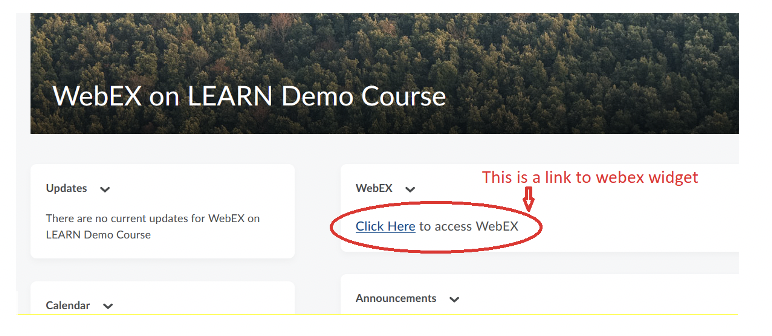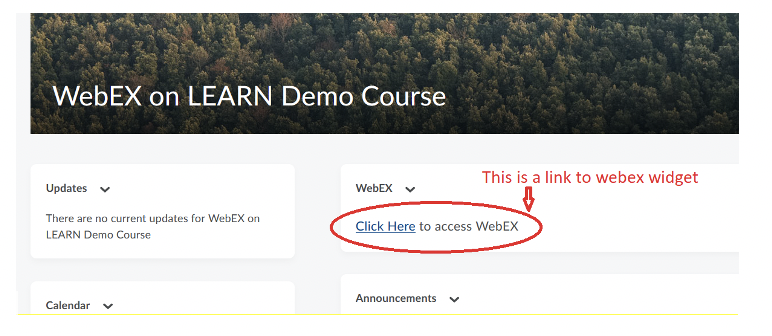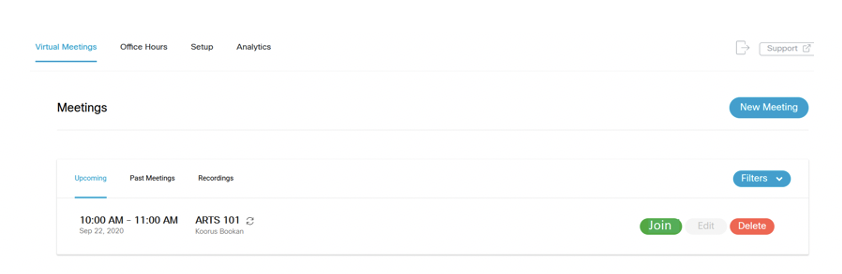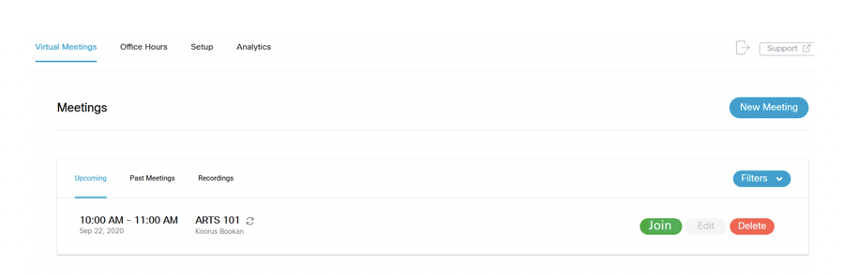WebEx is an online, live presentation and collaboration tool that shares audio, video, and presentations in a virtual class or meeting room. Recordings can be made of sessions and your instructor may post them after an online class.
In this article:
| Table of Contents | ||||
|---|---|---|---|---|
|
Your student account on WebEx
All undergraduate and graduate students at the University of Waterloo have a WebEx account. To access your account:
Go to: uwaterloo.webex.com
Login Log in with your 8-character UWaterloo username @uwaterloo.ca (i.e. j25rober@uwaterloo.ca). Use the same login as you would for LEARN.
Access your live classrooms
Access your live classrooms through Learn- Using Webex Widget
...
Download and install Webex Meetings desktop application
Click on Click Here to access WebEx
On the following page click on Virtual Meetings
Under Meetings you will see 3 tabs
Upcoming— shows your upcoming meetings. To join an upcoming meeting, click on the Join button.
Past meetings— view a list of past meetings
Recordings— view any past recorded lectures. (Note: Recordings can take about 24 hours to post)
...
| Tip |
|---|
Article feedbackIf you’d like to share any feedback about this article, please let us know. |