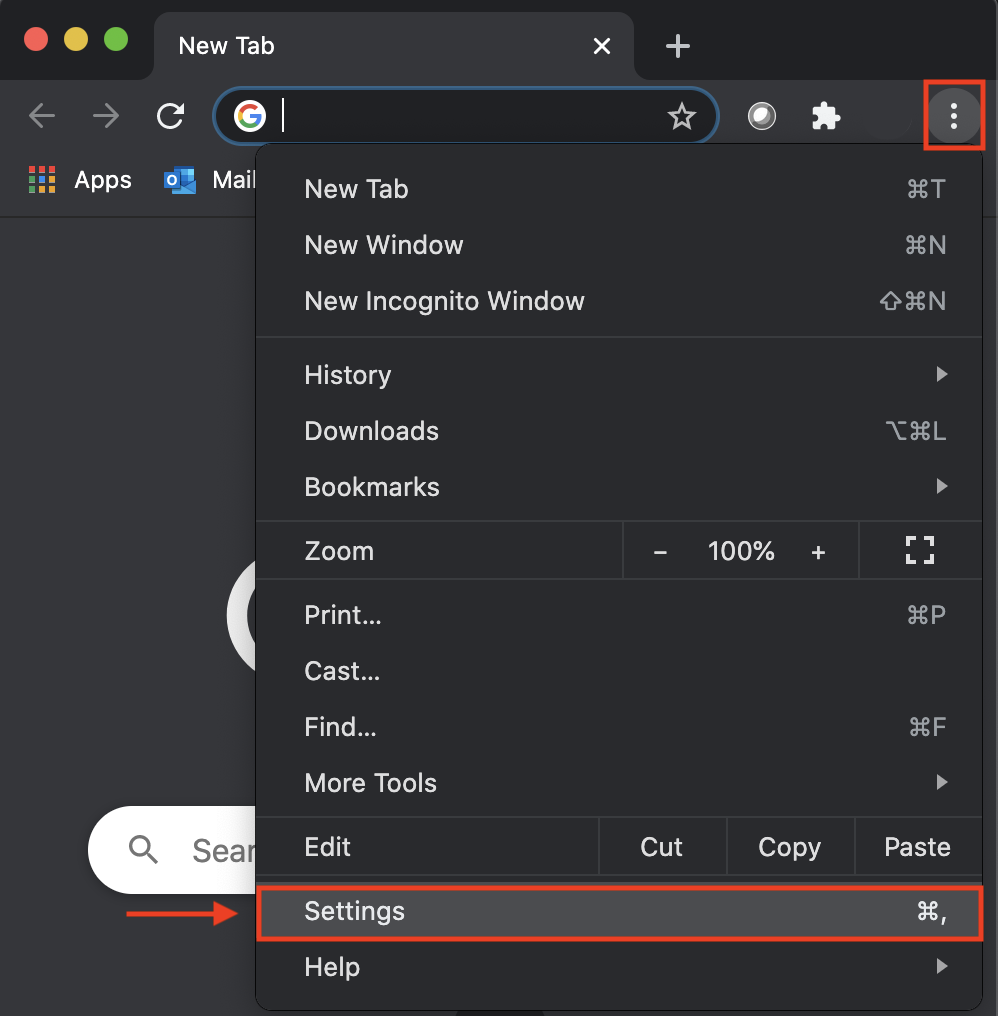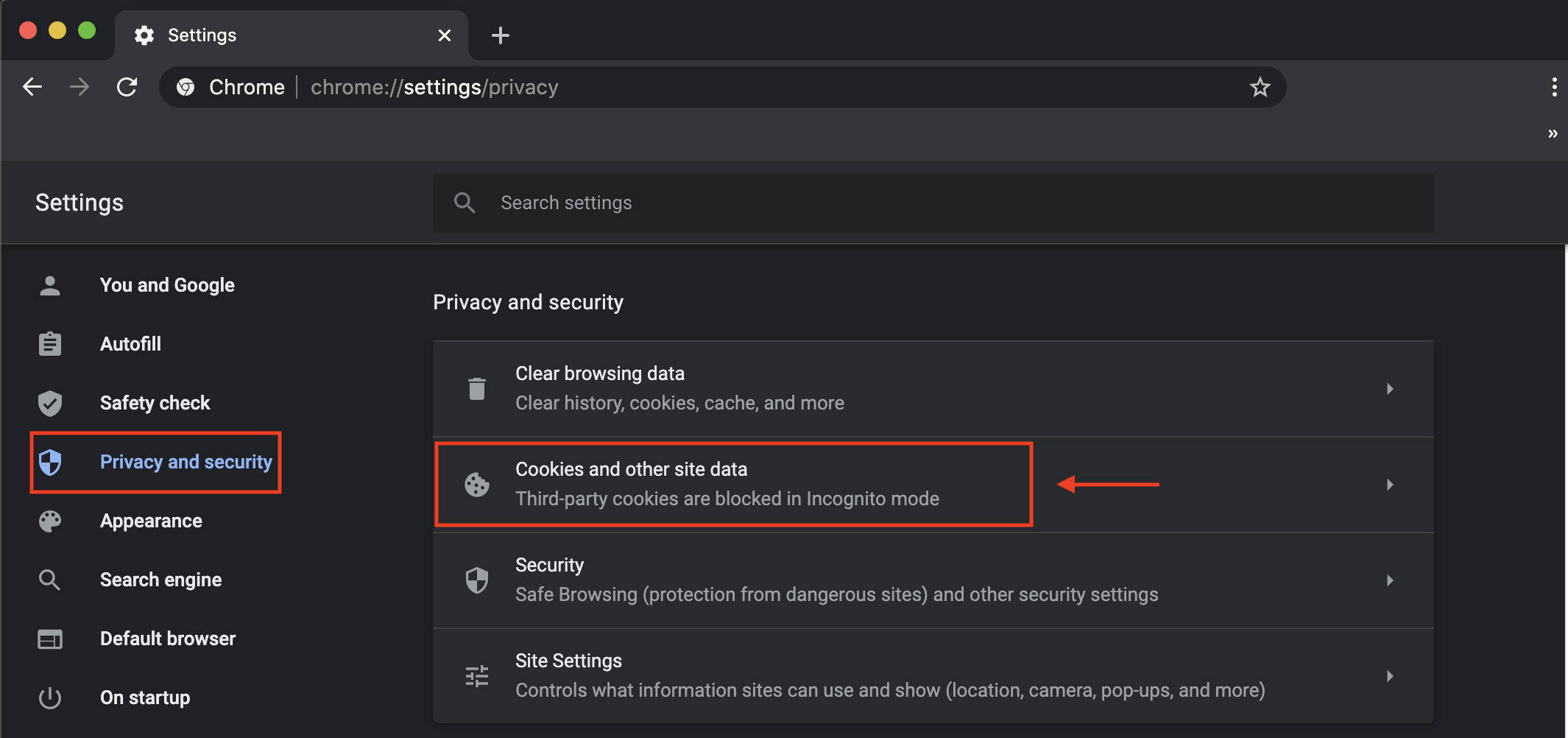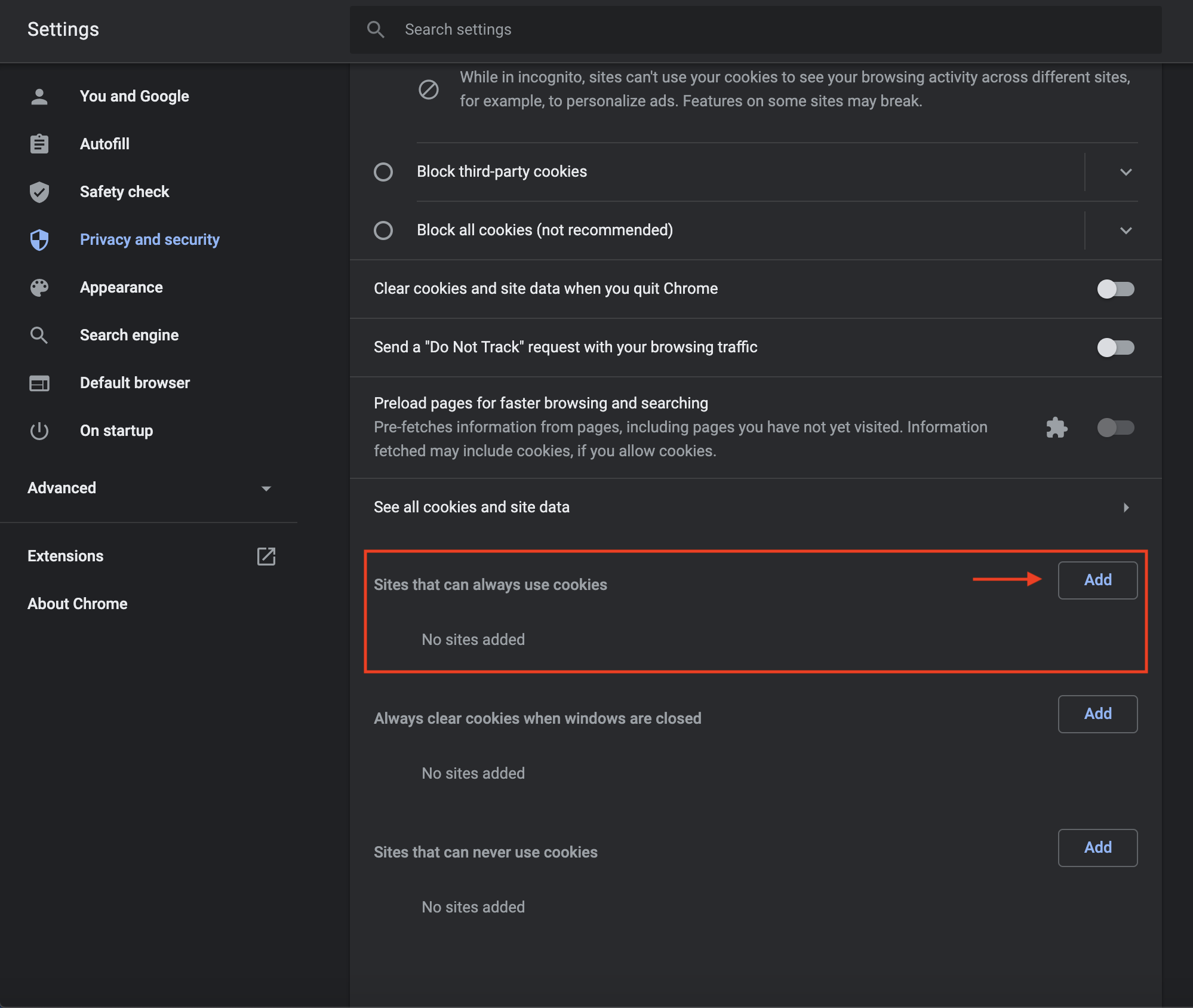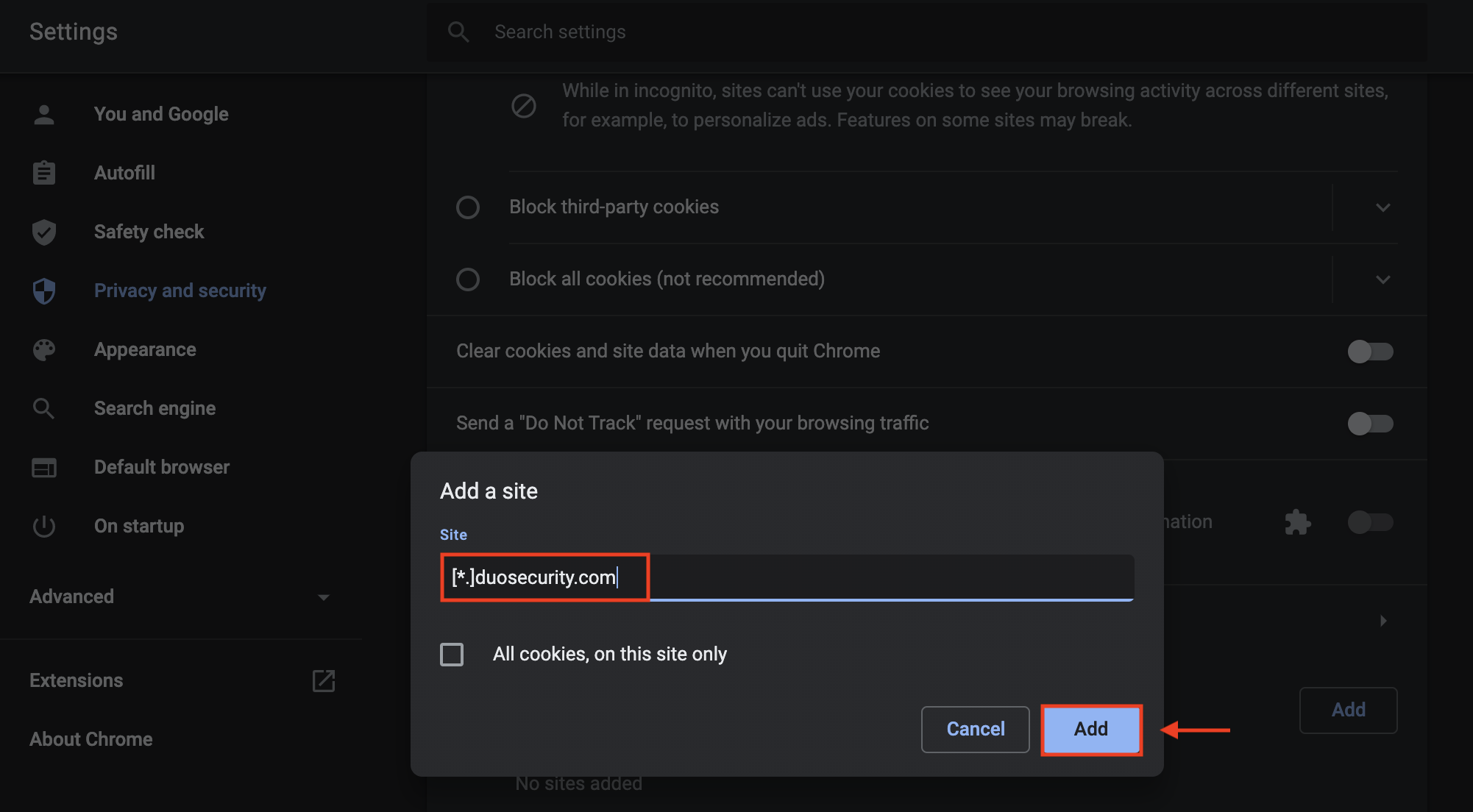...
...
...
...
| Info |
|---|
For non-Chrome users, please go to https://help.duo.com/s/article/2189?language=en_US. |
Sometimes, you may see the box beside "Remember me for 30 days" unable to be selected. This is due to a cookies error in the browser.
...
In your Google Chrome web browser, click on the ellipses menu in the top-right corner. In the drop-down menu, click Settings.
In the left-hand menu options, select Privacy and security. In the main window under the 'Privacy and security' heading, click on 'Cookies and other site data.
Scroll down to the 'See all cookies and site data' section. Click the 'Add' button next to 'Sites that can always use cookies'.
In the pop-up, enter [*.]duosecurity.com. Click Add.
Restart your browser. You should now be able to select the 'Remember me for 30 days option in the Duo 2FA prompt when logging in.
Related articles
| Filter by label (Content by label) | ||||||||||||||||||||
|---|---|---|---|---|---|---|---|---|---|---|---|---|---|---|---|---|---|---|---|---|
|
| Page Properties | ||
|---|---|---|
| ||
|
| Info |
|---|
...
Need Help?Contact the IST Service Desk at helpdesk@uwaterloo.ca or 519-888-4567 ext. 44357. |