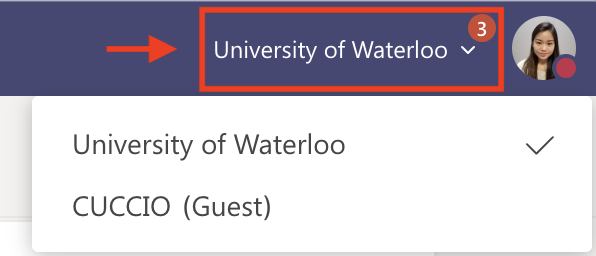...
Can I invite external users to my team?
- External users are not enabled in MS Teams.
- This may change in the future, but in its current state, MS Teams is reserved for members of campus only. Yes, you can add external users as guests to a team.
- Guests can be added with any email (e.g. @uwaterloo.ca, @gmail.com, etc.)
- Once added to the team, guests who are already using Teams with another institution can access the separate Teams tenant by doing one of the following:
- Have one tenant open in the Teams desktop application and another open in a browser window (https://teams.microsoft.com/)
- Switch tenants using the drop-down menu in the top-right corner of the Teams desktop application
Can I use apps, bots, and/or other connectors?
- A number of apps and connectors are currently supported in Microsoft Teams.
- For a brief overview and common connectors, please see Microsoft's page.
Can I
Where can I learn more?
- Microsoft has an extensive support section on their website that should answer most questions.
- There are also training videos that provide an overview of basic functions within Teams.
- If you are looking for a more hands-on experience, there is a live demo, which walks you through the Teams interface.
...