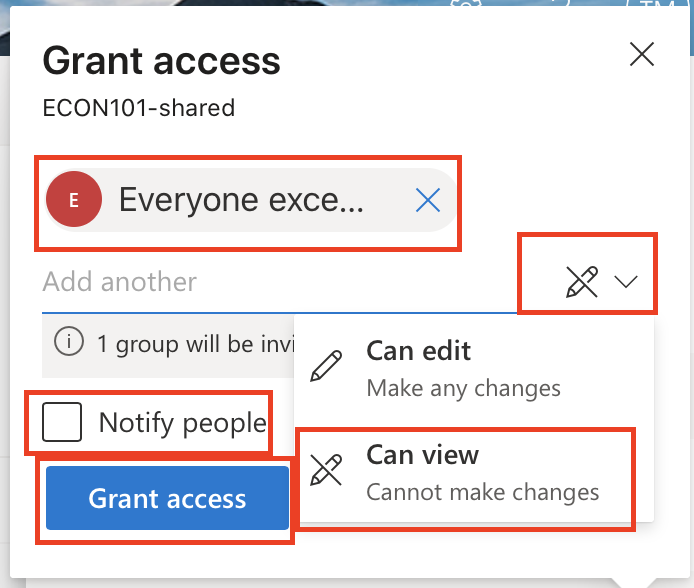...
Part 1: Adding and Sharing Content in OneDrive
Go to your UWaterloo Office Microsoft 365 account and select your OneDrive.
Under My files, select +New and Folder. Name your folder CourseCode###-shared, or similar (i.e., ECON101-shared).
Hover over the new folder, click on the three vertical dots, and select Manage Access.
Click on + beside Direct Access, type “Everyone except external users”.
Change to Can view.
Uncheck Notify People.
Select Grant Access.
...