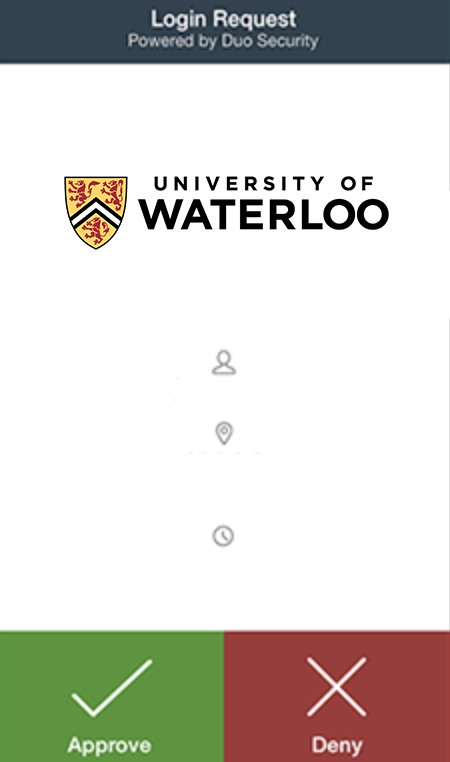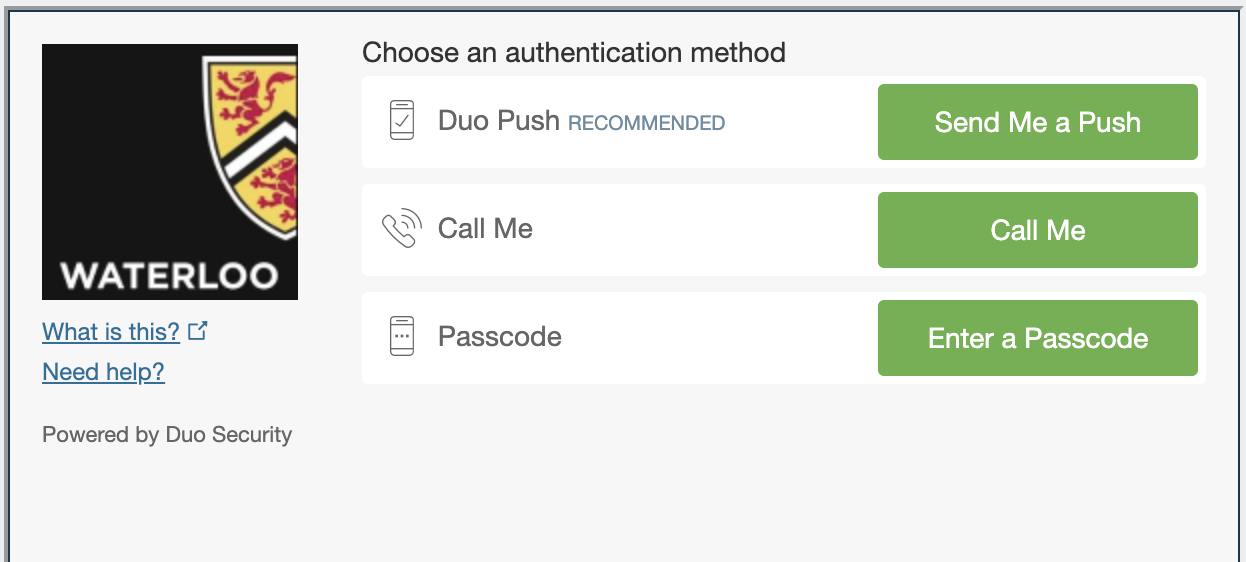Effective November 2020, many central online services at the University of Waterloo will require two-factor authentication for access. This will impact retirees and alumnias the services affected include Workday, myPensionInfo, and Office 365 services, including email.
...
In 2016, IST began piloting Duo Security’s 2FA solution and several years later, after an RFP, Duo Security was chosen as the University’s 2FA provider. Duo is a cloud service and enjoys wide adoption by colleges and universities in the United States. Duo 2FA was made available on many UW systems, on a voluntary basis, in 2019. The Duo 2FA service supports a variety of options as the second-factor authenticator including smartphones, SMS, voice callback, tokens/fobs, and YubiKeys. Some of the authenticators are limited in what services they support, and the management overhead also varies.
What’s the impact? What doI do I need to do?
Effective November 2020, access to Workday, myPensionInfo, and other UW services that retirees and alumni may use, will require two-factor authentication for access. You will need to enrol in 2FA before being able to access these services.
...
Sign into the service (e.g. Workday) with 8-character username @uwaterloo.ca (e.g. j25rober@uwaterloo.ca) and password
When presented with the DUO prompt, click Send Me a Push.
On your smartphone, you will be prompted to Accept or Deny the authentication request.
Using the Call Me option
...
Sign into the service (e.g. Workday) with 8-character username @uwaterloo.ca (e.g. j25rober@uwaterloo.ca) and password
When presented with the DUO prompt, click Call Me.
Answer the ringing telephone and listen to the voice prompt.
...
| Filter by label (Content by label) | ||||||||||||||||||
|---|---|---|---|---|---|---|---|---|---|---|---|---|---|---|---|---|---|---|
|
| Page Properties | ||
|---|---|---|
| ||
|
| Info |
|---|
Need help?Contact the IST Service Deskonline or 519-888-4567 ext. 44357. |
| Tip |
|---|
Article feedbackIf you’d like to share any feedback about this article, please let us know. |