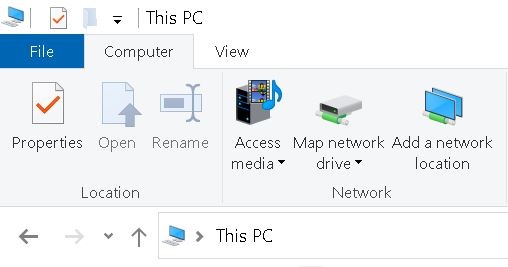| Excerpt | ||
|---|---|---|
| ||
Students, faculty, and staff members are provided with personal storage space on the N: drive/R: drive and Onedrive. |
Students, faculty, and staff members are provided with personal storage space, the N: drive, on a central server, which is regularly backed up by Information Systems & Technology (IST). The N: drive can be accessed on a Mac and Windows computer.
You should use this for storing all your important files as it is more secure than storing it on your computer's hard drive.
For confidential, restricted, or highly restricted files, consult IST's guidelines for secure data exchange. Learn about privacy and compliance considerations.
Step-by-step guide
| Warning |
|---|
Note: If you are trying to connect using your computer from off-campus, connect to the virtual private network (VPN) first before proceeding with the instructions below. |
- Open File Explorer and select This PC.
- Click the Map network drive button in the ribbon menu at the top, then select "Map network drive."
- Select the drive letter N: and type in the text as shown in Folder:
- For ENV staff, faculty and graduate students, enter:
\\fileu.nexus.uwaterloo.ca\users$\username (replace "username" with your Nexus username) - For ENV undergraduate students, enter:
\\files.nexus.uwaterloo.ca\students$\username (replace "username" with your Nexus username) - If you are not in ENV, then follow the instructions from your faculty for mapping your N: drive.
- For ENV staff, faculty and graduate students, enter:
- Make sure to check the Reconnect at sign-in and Connect using different credentials boxes as per above. Click Finish.
- On the pop-up, choose the More choices option.
- Choose Use a different account and the enter your credentials (for the username, be sure to add "nexus\" followed by your WatIAM username) as per below and click OK.
Connecting to R: Drive (departmental staff and faculty)
To connect to the staff/faculty departmental storage space, refer to the instructions on connecting to the N: drive but use the following server address:
- Mac: smb://filed.uwaterloo.ca/env$/
- Windows: \\filed.uwaterloo.ca\env$\
OneDrive (personal)
OneDrive is a file hosting service and synchronization service operated by Microsoft. Students, faculty and staff are provided with 5TB of personal storage space on OneDrive.
For confidential, restricted, or highly restricted files, consult IST's guidelines for secure data exchange. Learn about privacy and compliance considerations.
Visit IST Knowledge Base for more instructions on OneDrive.
| Info |
|---|
If you have technical issues, raise a request or email env-help@uwaterloo.ca. If you need help after hours or on the weekends, contact IST Serivce Desk. |
| Filter by label (Content by label) | ||||||||||||||
|---|---|---|---|---|---|---|---|---|---|---|---|---|---|---|
|