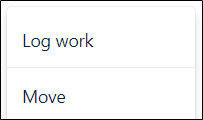...
Once you have identified the ticket in your queue that you’d like to move, click the ticket number / Key to enter the ticket view.
Click on the ellipses (i.e. the three dots) at the top right.
Select Move.
Beside New Project select where you would like to move the ticket.
Beside New Issue Type select the same issue type used in your project. If the project you are moving the ticket to does not use the same issue type select Service Request.
Click Next
Update any field discrepancies and click Next
Confirm the changes are correct and click Confirm.
...
| Filter by label (Content by label) | ||||||||||||||||||
|---|---|---|---|---|---|---|---|---|---|---|---|---|---|---|---|---|---|---|
|
...