The pop-ups below typically appear in the top right corner of your screen. They inform you of available software and updates.

Software upgrades: Some upgrades can take a long time or make major changes to your computer. Contact ACO for helping to confirm the impact and any compatibility issues.
The following message pops-up when there is available software that cannot automatically be installed or updated.

What to do? If you have time to wait for an installation and a possible reboot, install/update the software immediately.
The pop-up below is related to Office applications for Macs. It comes up when you need to determine how frequently you would like your system to check for Microsoft updates.

What to do? We recommend that you select "automatically" and choose weekly or monthly. Once you've done so, click on "Check for Updates".
The following pop-up below indicates that Safari has imported your bookmarks and history from Google Chrome.

What to do?
Click on the check box if you would like to make Safari the default web browser on your Mac and click “Keep Data from Google Chrome”.
Select “Don’t Keep” and a new prompt will open, and you will have the option to change the default browser to Google Chrome.
Below is the Managed Software Center application home page. This application allows you to install software on your managed machine.
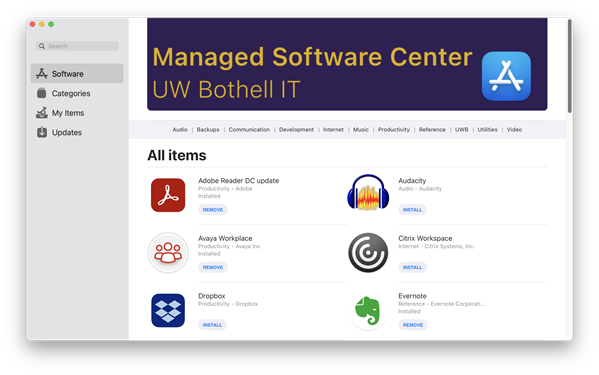
The following image is the "Other available updates" page on Managed Software Center. On this page, there are many available software packages listed.
Users don't need admin credentials to install software or updates from the center.
Users don't need admin credentials to install software or updates from the center.
