Go to the Admin Dashboard.
Click the Jobs icon from the sidebar menu.

Click Applications on the relevant job listing.

Click View on the relevant job listing.

The filter menu will display at the top of the page, above the list of applicants.

The filter menu can be found at the top of the page when viewing applications for a job posting. It can be used to search, filter, and sort applicants.
Go to the Admin Dashboard.
Click the Jobs icon from the sidebar menu.

Click Applications on the relevant job listing.

Click View on the relevant job listing.

The filter menu will display at the top of the page, above the list of applicants.
Along the top of the Filter menu are the Filters.

These allow the user to see only applicants who match particular criteria, which include:
Applicant Name (First or Last)
Application Status
Applicant Gender
Applicant Work Status
Applicant PhD Discipline
Applicant Institution
Multiple filters can be applied at once. Filters can be cleared using the Reset Filters button in the lower right of the Filter Menu.

Searching can be done using the search bar in the bottom right of the Filter Menu. The user can search for keywords in any of the displayed columns in the list of applicants.

Along the top of the list of applicants is a black bar containing the headings for columns of information associated with each applicant. Applicants can be sorted by the information associated with most headings in either ascending or descending order.
Clicking the dual arrow icon to the right of a heading title will sort all applicants by the associated information.

When a heading is selected as the active sorting heading, it will display either a downwards or upwards pointing arrow to indicate whether applicants are being sorted in descending (downwards) or ascending (upwards) order.
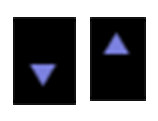
The order that applicants are sorted can be switched by clicking on the arrow to the right of the column heading.
By default, the list of applicants is sorted by Date Created in descending order.
In addition to filtering, searching, and sorting applicants, a few other actions can be taken through the Filter Menu:
The Row Display button opens a dropdown menu that lets the user determine how many rows of applicants to display per page. By default, it is set to 15.
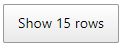
The Column visibility button opens a dropdown menu that lets the user determine which headings appear above the list of applicants.

The Export Buttons allow the user to print, copy, or save the current page of results to an Excel, CSV, or PDF file. The list of applicants will be saved in the state that it appears on the page, which includes any adjustments that have been made to the headings by use of the Column Visibility and Row Display buttons.
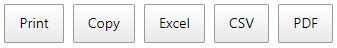
The Change Application Status button opens a dropdown menu of possible application statuses. Clicking a status will apply it to all applications that are currently selected.
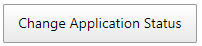
The Send Email button opens a dropdown menu that lets the user send a saved email template to applicants. Clicking a template will send the corresponding email to all applicants that are currently selected.

The Download buttons allow the user to download application packages, and are covered in more depth on the Managing Job Applications page.
