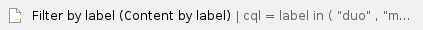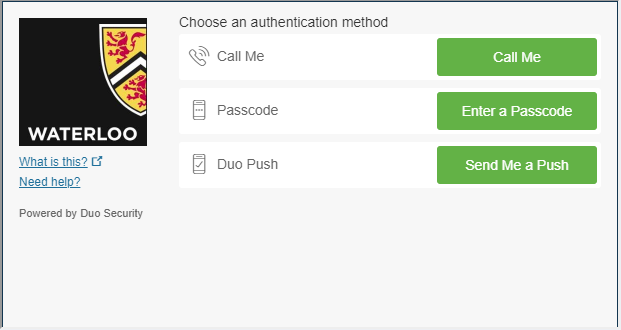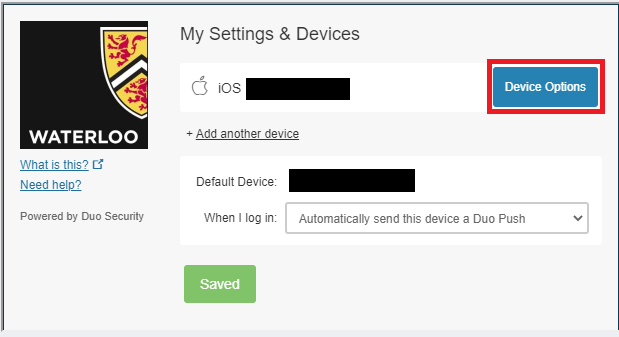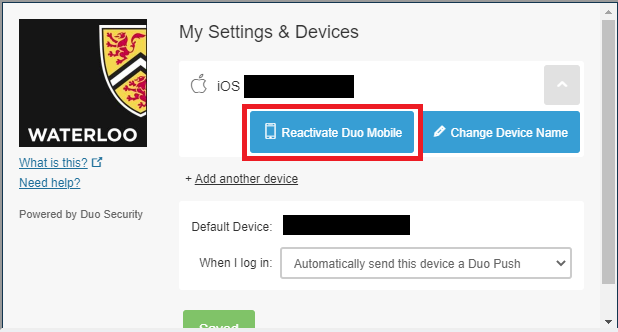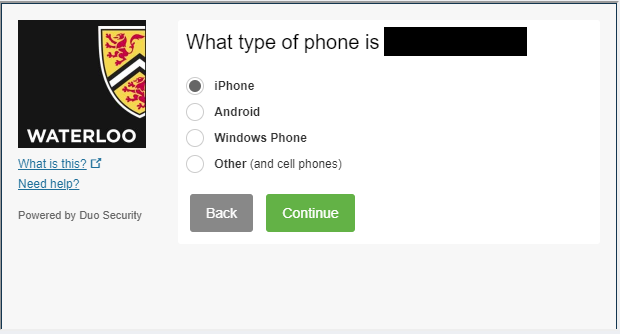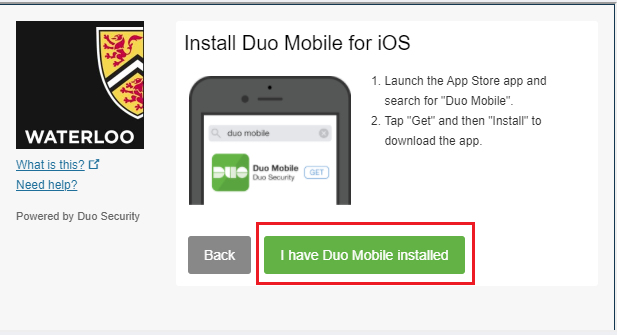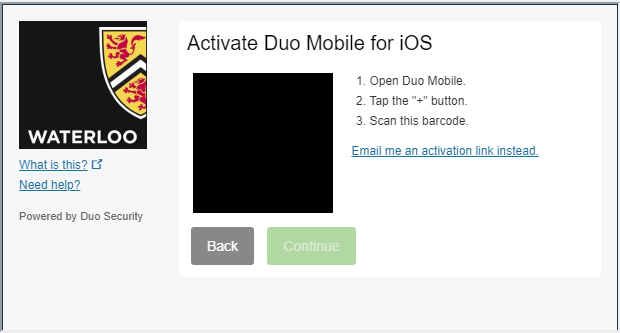If you need to remove a device please refer to the article Removing a device or replacing a lost or stolen token
Students
if you have a new number you should add the new phone as a new device. For instructions on how to do this, please follow the DUO Device Management instructions.
UWaterloo students may purchase a U2F key from an external provider, such as Amazon, for personal use, if desired.
Employees
SMS and phone call Two Factor Authentication (2FA) are being phased out for employees. Employees who don't have a mobile phone or tablet, or would prefer an alternate option, can request a token using the 2FA token request form.
Step-by-step guide to reactivating DUO mobile
Log in to the Device Management Portal using this link: https://2fa.uwaterloo.ca/duo/dmp
Authenticate and complete the Two-factor Authorization (2FA) challenge
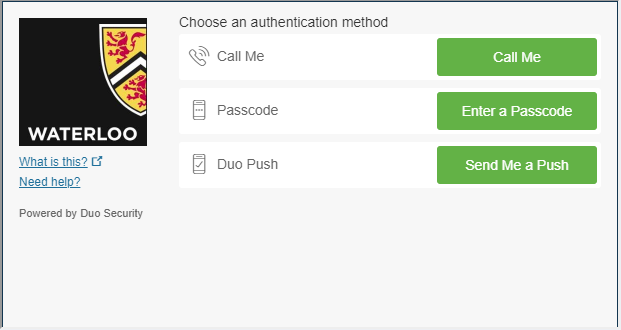
Click on Device Options.
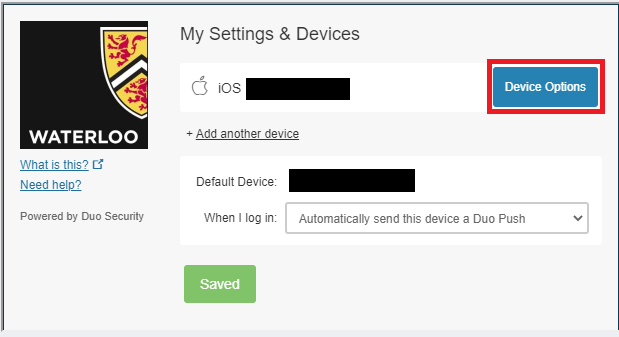
Select Reactivate Duo Mobile
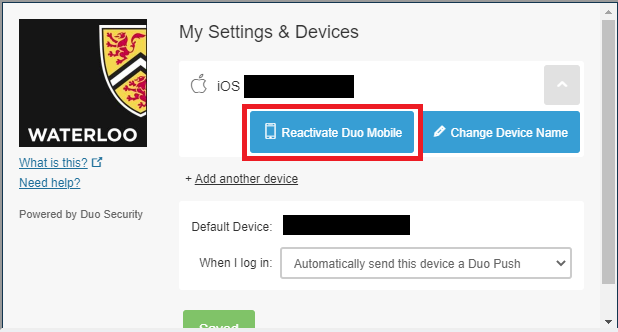
Select your device type
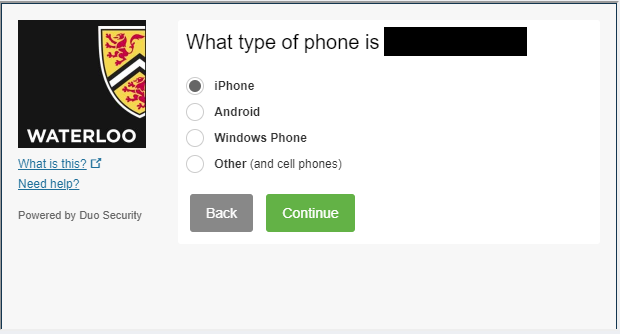
Install the Duo mobile app from your device app store and select I have Duo Mobile installed
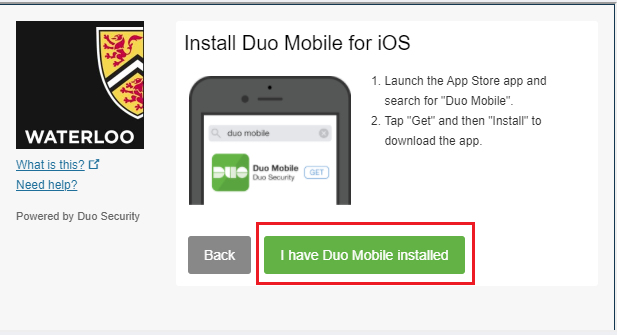
Scan the QR code to activate DUO mobile
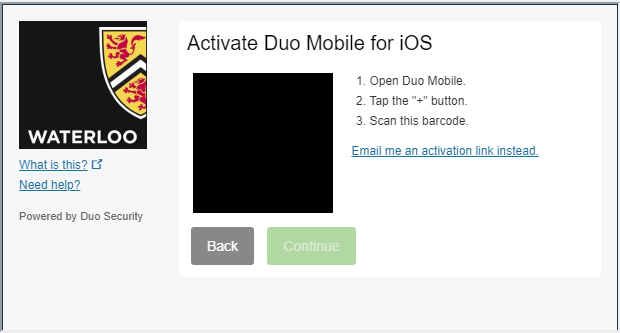
Related articles
Related articles appear here based on the labels you select. Click to edit the macro and add or change labels.