Privacy concerns for live event participantsBy joining a live stream event, you are consenting to the use of your appearance, image, text/chat messaging, and voice and/or likeness. If you choose not to have your image recorded, you may disable the video functionality in WebEx as follows depending on what type of WebEx class you have. |
This is for WebEx Meeting type session
This is for WebEx Meeting type session
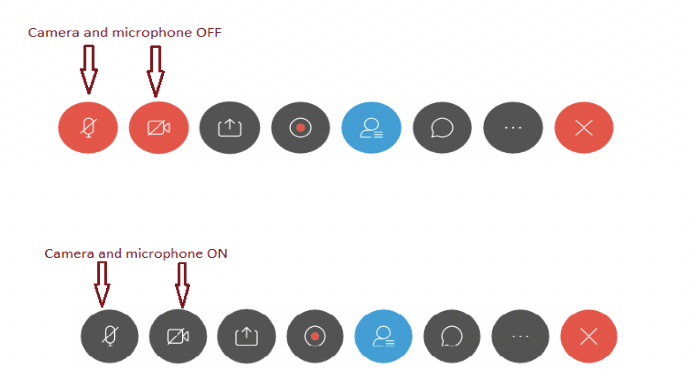
This is for WebEx Training type session
This is for WebEx Training type session
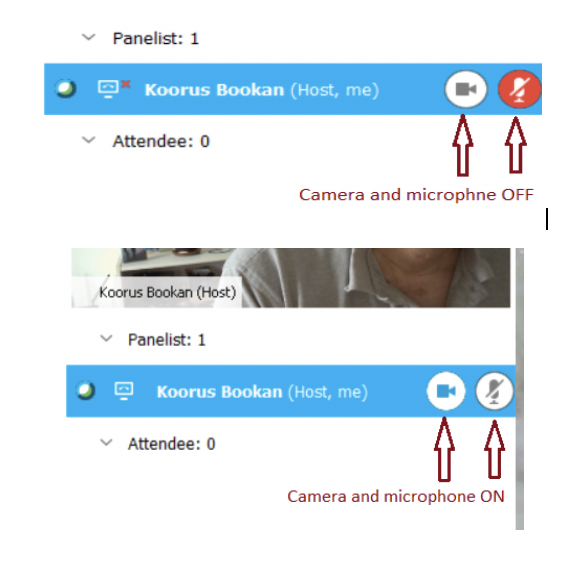
Related articles appear here based on the labels you select. Click to edit the macro and add or change labels.
|
Need help?Contact the IST Service Desk online or 519-888-4567 ext. 44357. |
Article feedbackIf you’d like to share any feedback about this article, please let us know. |