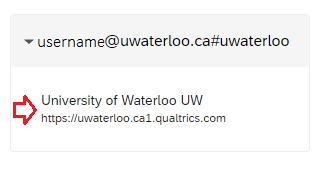...
| Info |
|---|
Before considering a non academic survey, please consult with Institutional Analysis and Planning (IAP). |
Users of Qualtrics Online Surveys must:
Ensure copyright and other legal compliance
Ensure consistency with University policy, guidelines and best practices.
All UWaterloo surveys must follow guidelines provided by the Office of Research Ethics, and/or Institutional Analysis and Planning
The University of Waterloo collects personal information in accordance with its policies and the rules set out under the Freedom of Information and Protection of Privacy Act (FIPPA). Please take into consideration the type of information being collected.
Ensure their surveys are in compliance with applicable accessibility requirements and legislation.
Survey developers should note that some Qualtrics question types do not meet common accessibility requirements. Qualtrics includes a tool that survey developers can use to check their survey for possible accessibility issues.
Ensure compliance with Qualtrics terms of service.
Features include:
Create questionnaires from scratch or use pre-made questionnaires.
Edit questionnaires by selecting from a vast library of question types and response options.
Incorporate skip patterns and other types of logic.
Provide anonymous links or send emails with unique links for each respondent for tracking and sending reminder emails.
Produce and edit reports with tables and graphs that can be exported in PowerPoint, Word, Excel, or PDF formats.
Download data to Excel or SPSS for additional analysis.
Data is stored in a Canadian data centre and backed up in Canada.
File upload add-on that allows respondents to upload files with their survey responses.
| Page Properties | |||||||||||||
|---|---|---|---|---|---|---|---|---|---|---|---|---|---|
|
| Info |
|---|
If a simple survey is all you require, Microsoft Forms may suit your needs. Check this comparison of Qualtrics and MS forms to help determine which platform to use. |
...