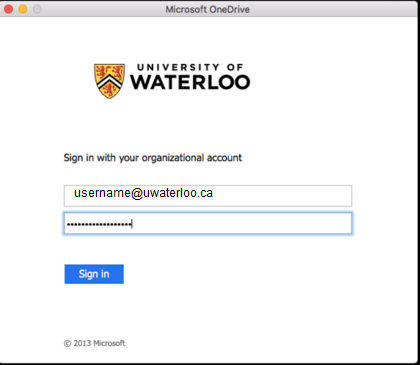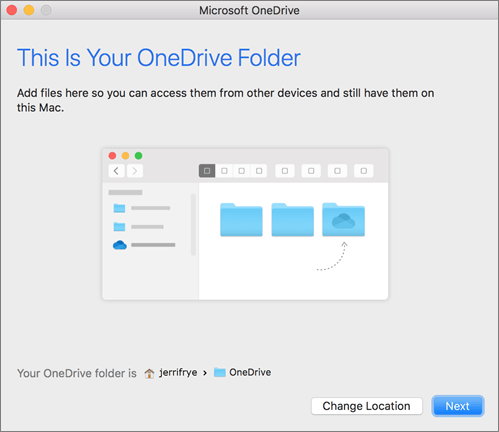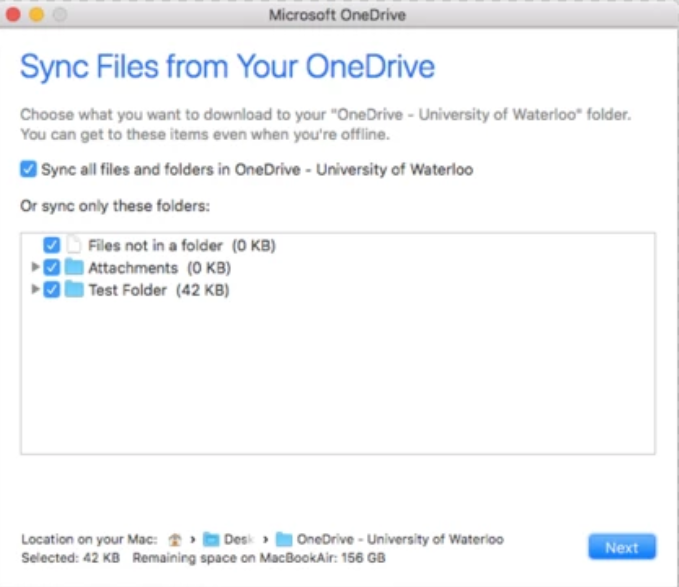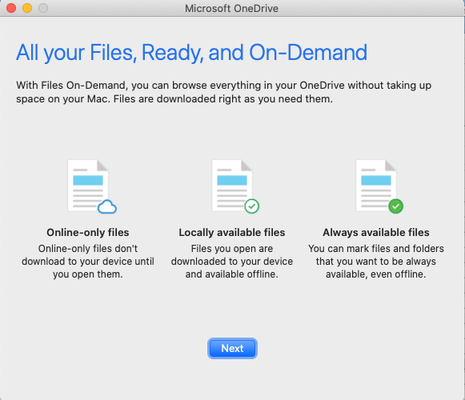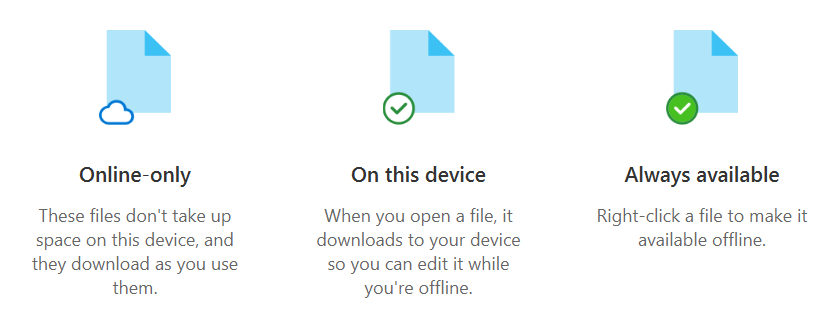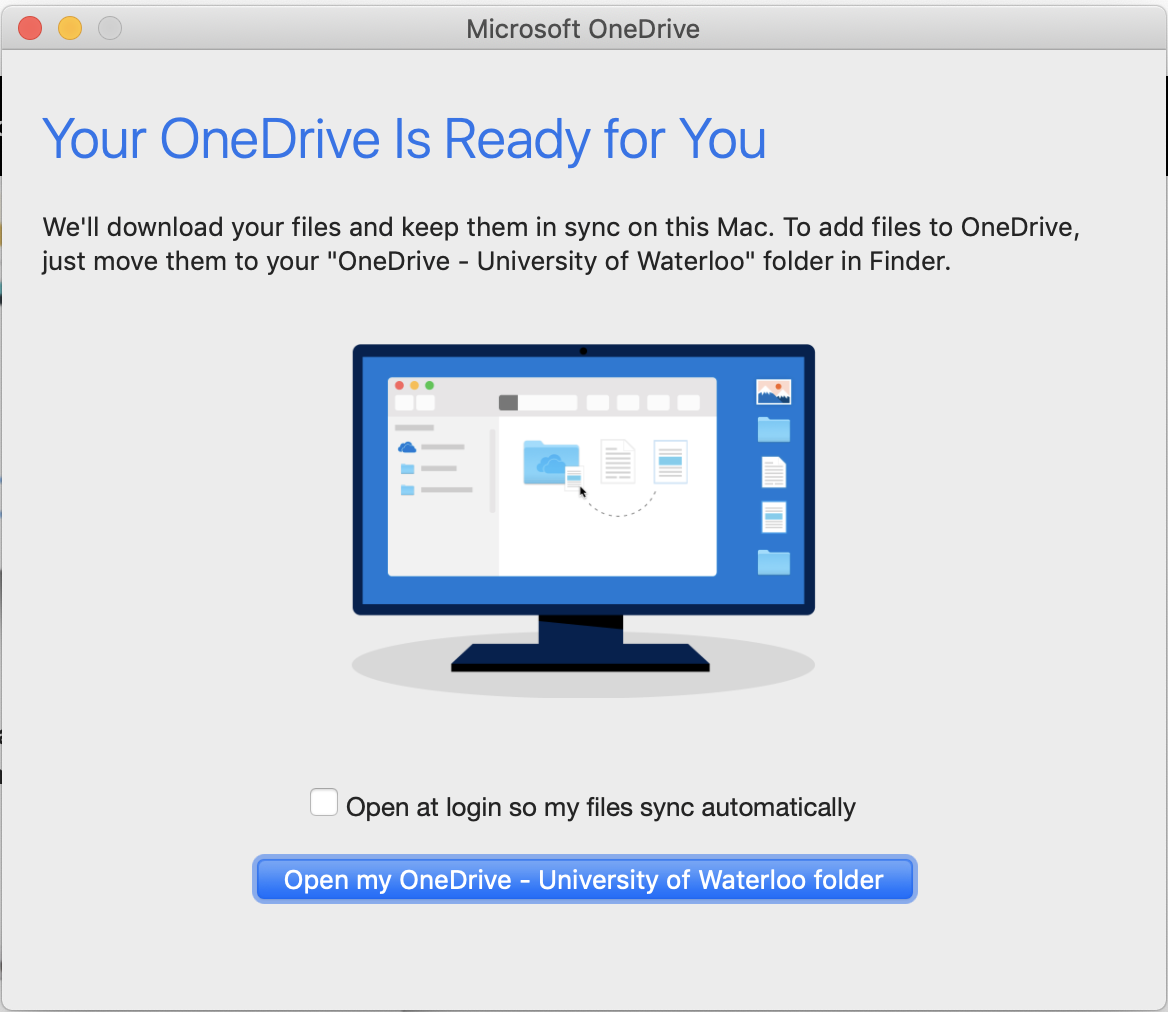...
...
This guide was tested on High Sierra 10.13, but should work for other versions of macOS
...
Note
...
.
...
Step-by-step guide
Download the OneDrive from the App Store and sign in.
...
App Store > Search for OneDrive > Get > Install.
Open OneDrive.
Enter
...
your username@uwaterloo.ca as your sign in address
...
. (Your username is your 8 character UWaterloo username, i.e. j25rober)
Click Sign in.
...
You will be redirected to a University of Waterloo sign in page.
Make sure your email address is entered as
...
username@uwaterloo.ca (Your username is your 8 character UWaterloo username, i.e. j25rober)
...
Enter your password.
Click Sign in.
...
A window will show the default location. Click Next.
Choose which files and/or folders you want to sync from your account
...
.
...
(Note: All files and folders selected will be copied locally from OneDrive for offline viewing. In addition, any new files placed in this folder will sync to your OneDrive account)
Click Next.
...
You will see a "Files On-Demand"
...
window. Click Next.
Files on Demand
OneDrive Files on Demand allows you access all your files in OneDrive without having to download all of them and use storage space on your Windows device.
To see how to turn on Files on Demand, mark a file as offline or online-only use take a look at Microsoft's article: https://support.microsoft.com/en-us/office/save-disk-space-with-onedrive-files-on-demand-for-mac-529f6d53-e572-4922-a585-e7a318c135f0?ui=en-us&rs=en-us&ad=us .
8. You should see the below screen once an account is successfully added.
a. If you would like OneDrive to start automatically when you login to your computer, check the Open at login so my files sync automatically box.
...
b. To view your local OneDrive folder, click the Open my OneDrive - University of Waterloo folder button. Otherwise, close the window.
...
Files on Demand
OneDrive Files on Demand helps you access all your files in OneDrive without having to download all of them and use storage space on your Windows device. To see how to turn on Files on Demand, mark a file as offline or online-only use take a look at Microsoft's article here.
...
Related articles
| Filter by label (Content by label) | ||||||||||||||||||
|---|---|---|---|---|---|---|---|---|---|---|---|---|---|---|---|---|---|---|
|
...
| hidden | true |
|---|
...
| Info |
|---|
Need help?Contact the IST Service Desk online or 519-888-4567 ext. 44357. |
| Tip |
|---|
Article feedbackIf you’d like to share any feedback about this article, please let us know. |