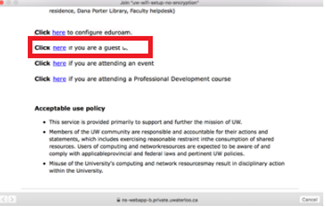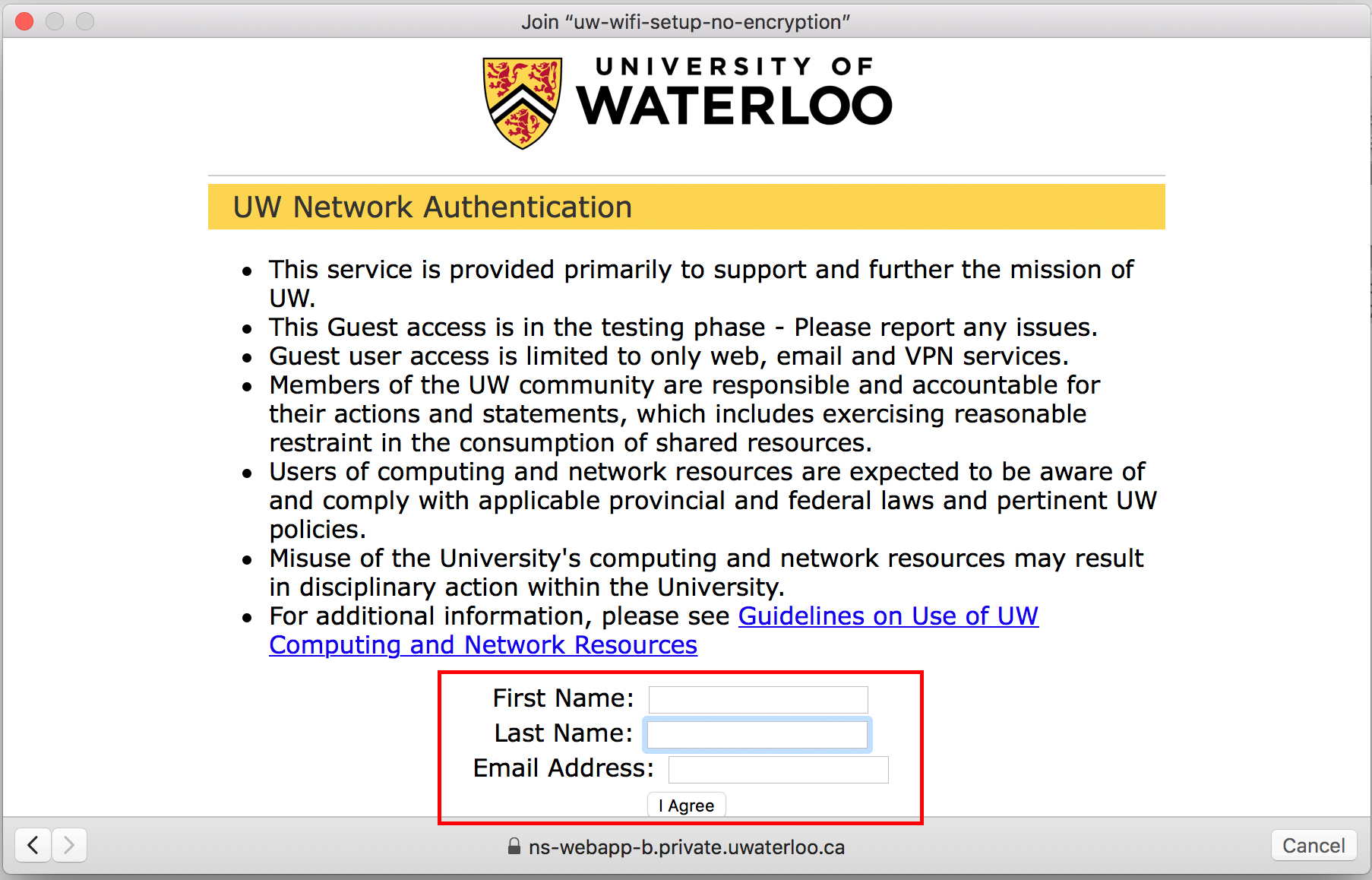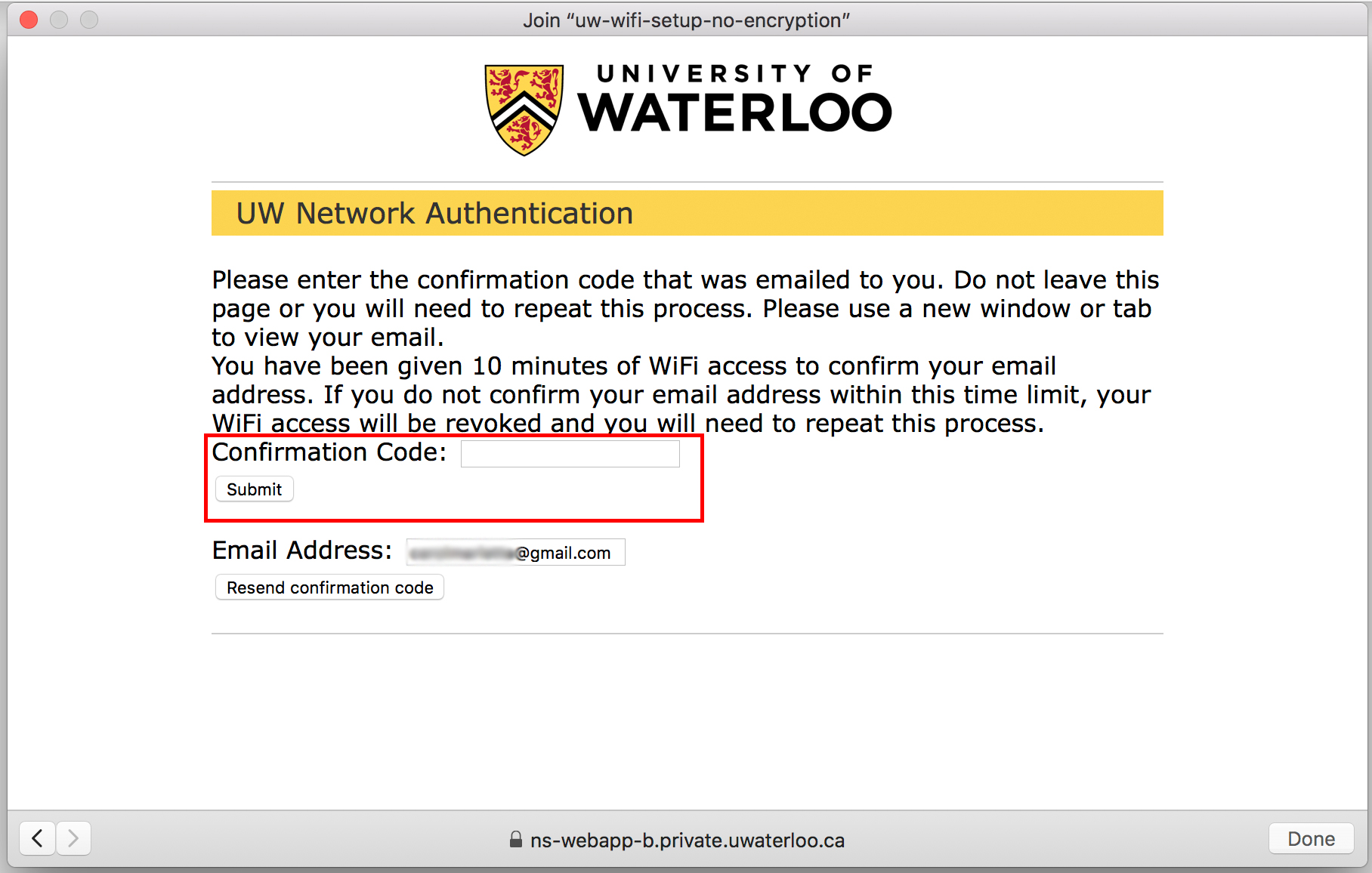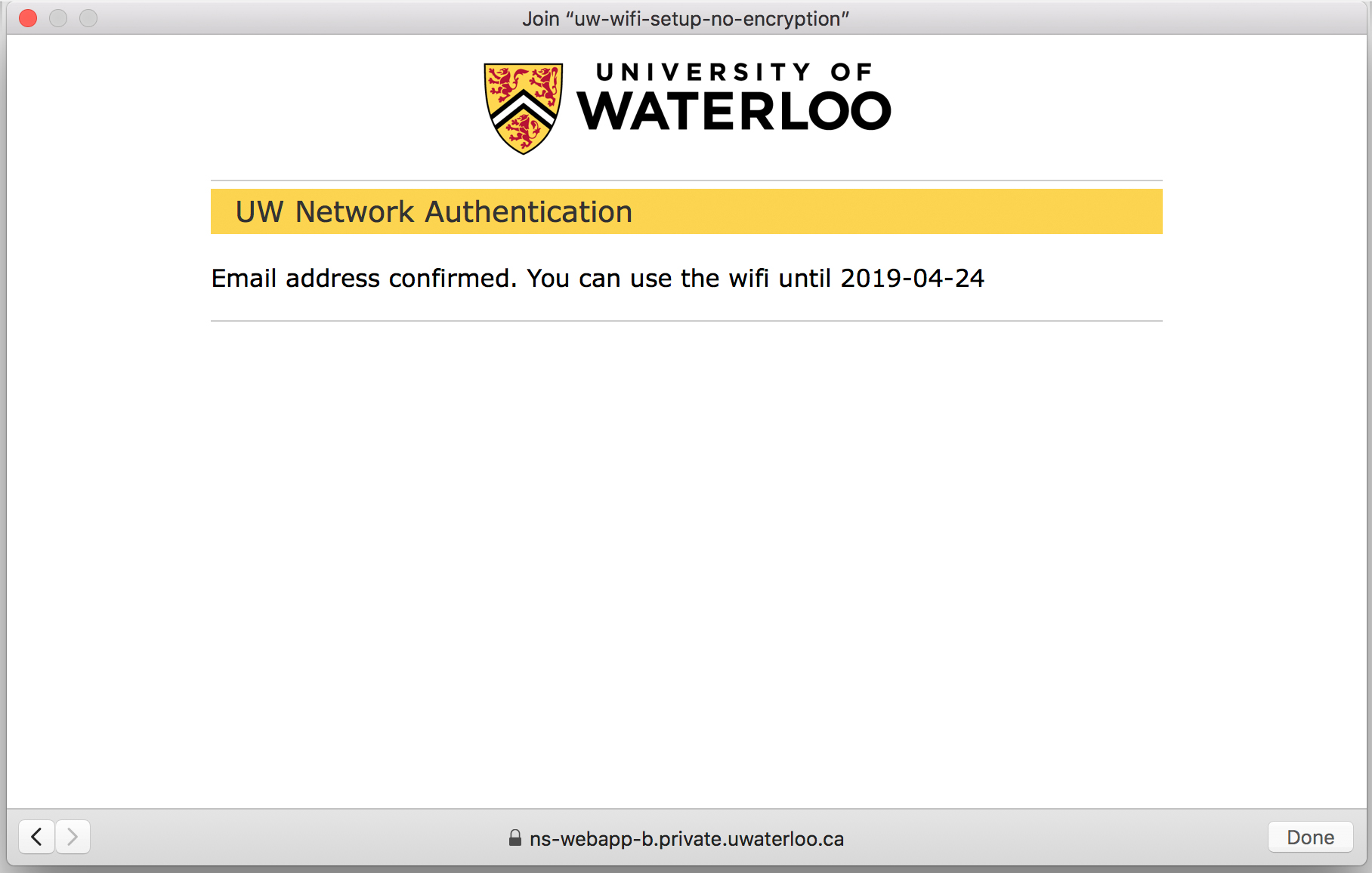The uw-wifi-setup-no-encryption SSID is expected to be was decommissioned by the fall of 2022. If you are unable to see this SSID in your area, please check the instructions is this article: Refer to the updated article UniversityOfWaterloo - Captive Portal for guest wi-fi.
Wi-Fi access for individuals:
...
Under your computer's Wi-Fi settings, select uw-wifi-setup-no-encryption from the list of available networks.
In the Join 'uw-wifi-setup-no-encryption' pop-up window, scroll down and select the Click here if you are a guest user option.
Enter your first name, last name, and email addressinto each respective field. Click I Agree to continue.
A confirmation code will be sent via email. Enter the code into the pop-up window to connect to the Wi-Fi. There may be a 10-minute window of time for you to enter the code before the process times out and needs to be restarted.
Related articles
| Filter by label (Content by label) | ||||||||||||||
|---|---|---|---|---|---|---|---|---|---|---|---|---|---|---|
|
| Info |
|---|
Need help?Contact the IST Service Desk online or 519-888-4567 ext. 44357. |
| Tip |
|---|
Article feedbackIf you’d like to share any feedback about this article, please let us know. |
...