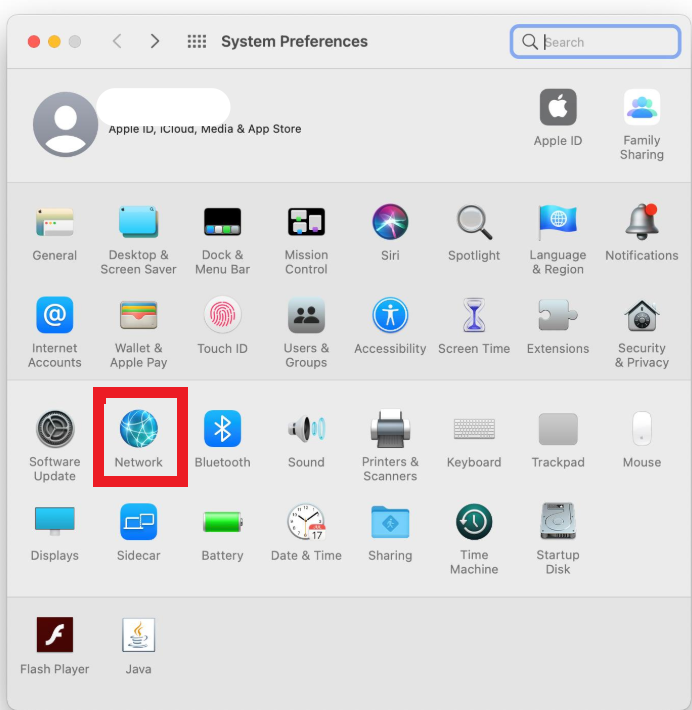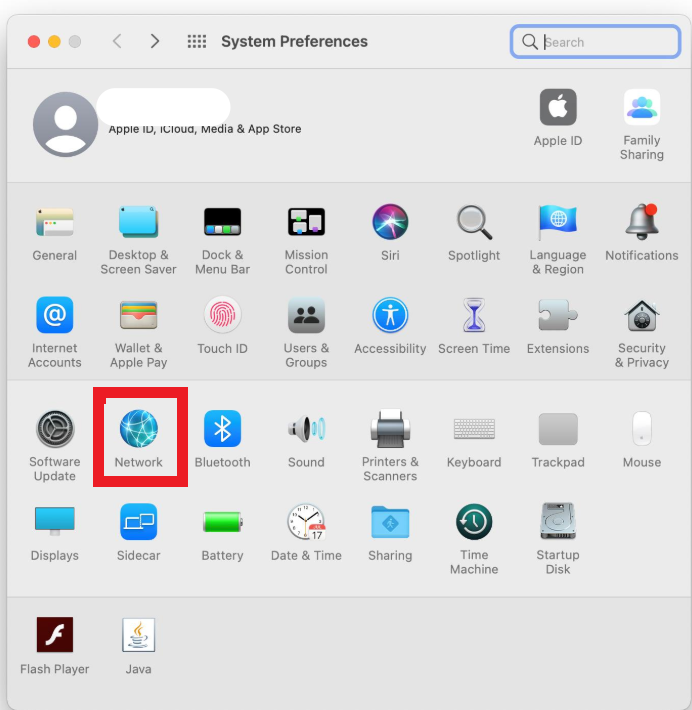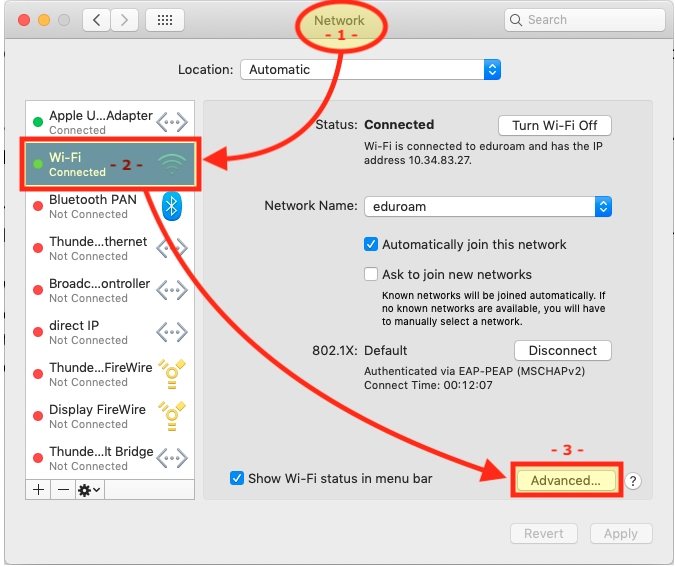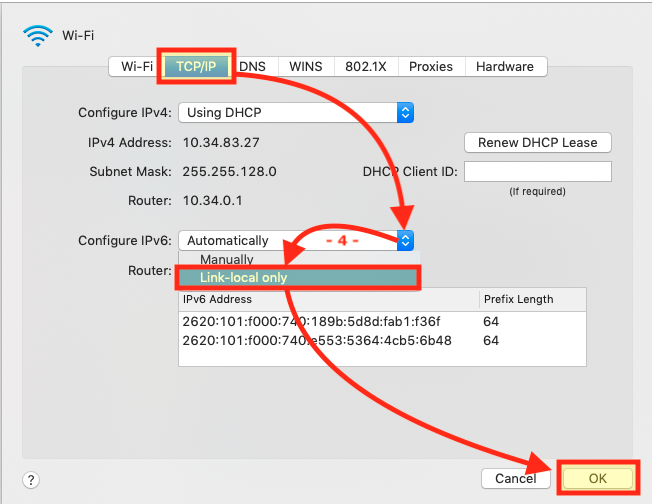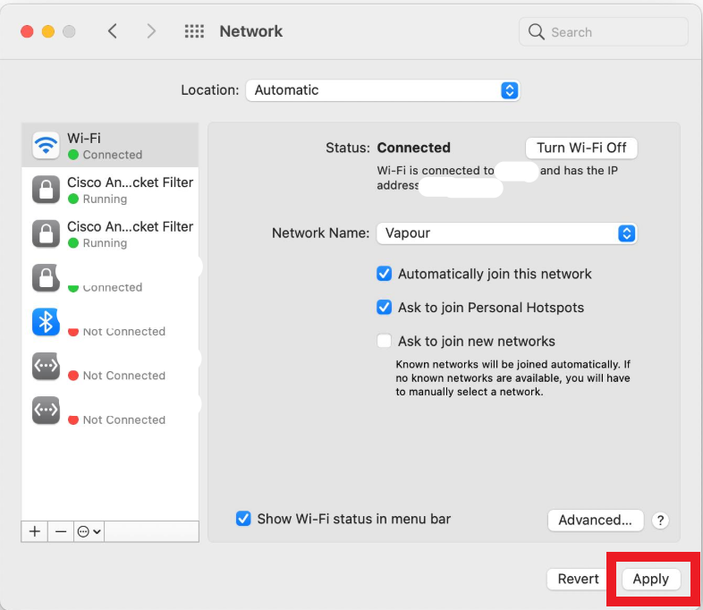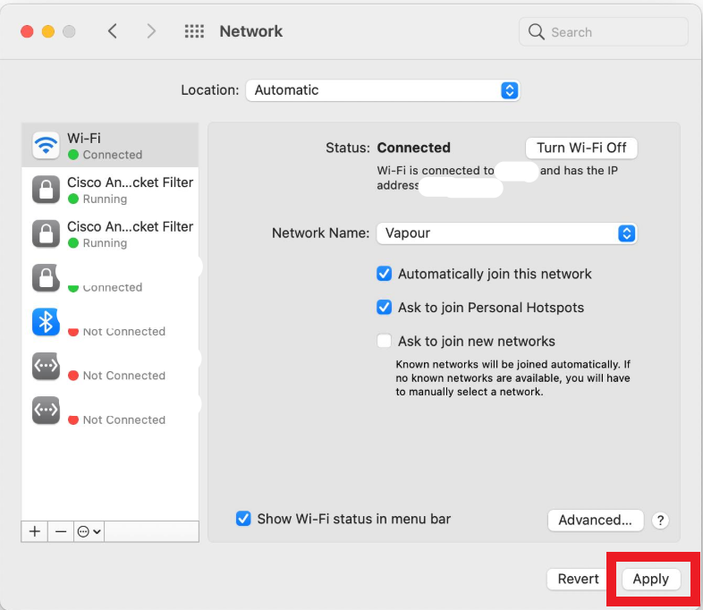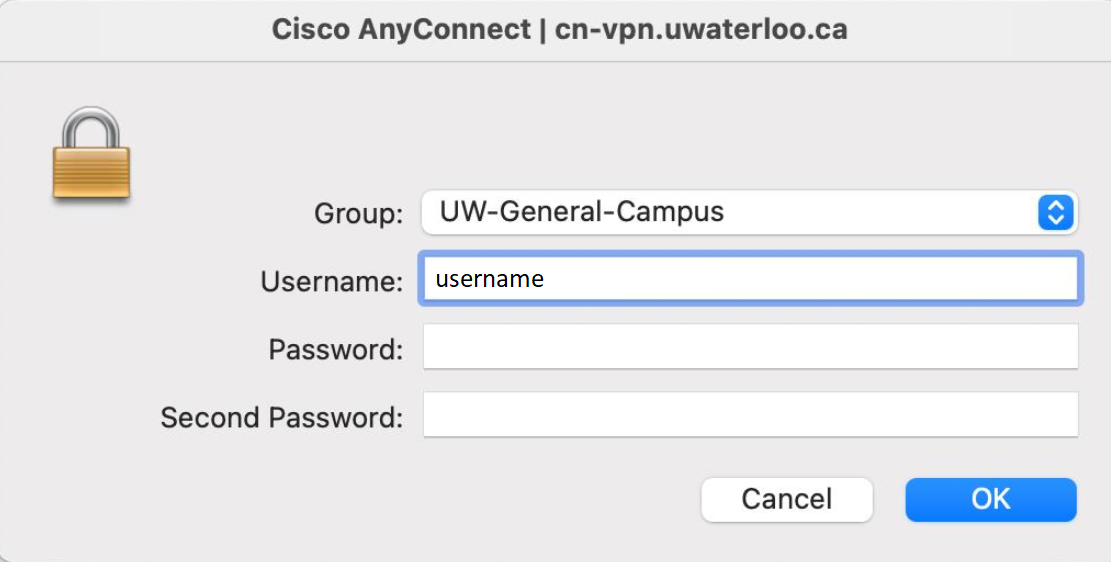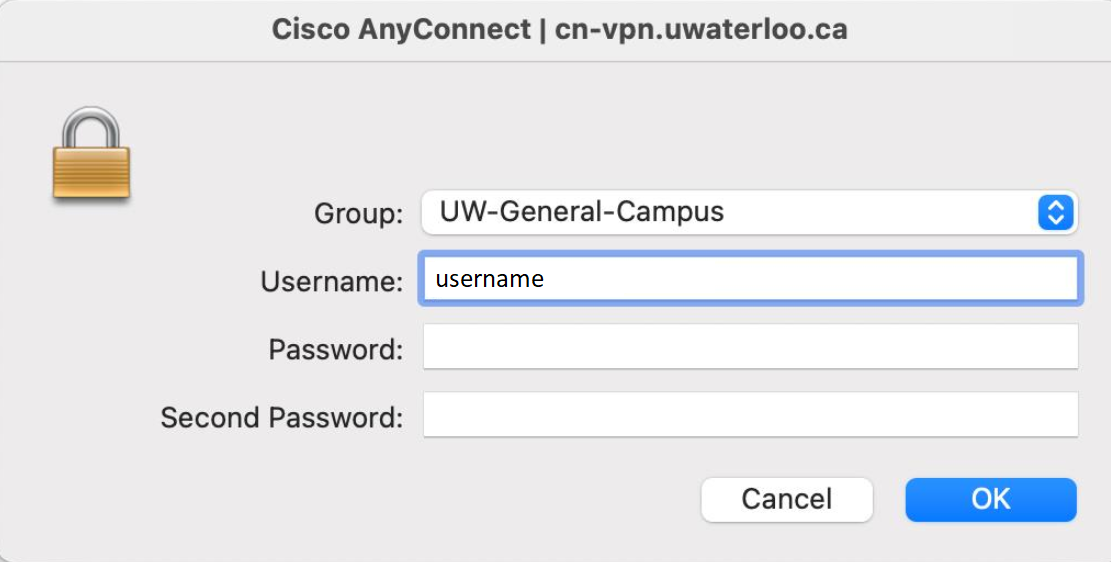Some Mac OSX users who are fully up to date with the latest version of Mac OSX and the latest version of Cisco AnyConnect Virtual Private Network (VPN) may face issues when connecting to VPN from their home network. When attempting to launch Cisco AnyConnect VPN, they will see a prompt stating /!\ The VPN client was unable to successfully verify the IP forwarding table modifications. A VPN connection will not be established. This issue can be resolved by disabling IPv6 for Wi-Fi.
Note: IPv6 is not used for most of North America so it can be turned off for Wi-Fi on the MacBook unless traveling outside of North America."
...
Open System Preferences then select Network
or
click on the Wi-Fi icon on the menu bar near the upper-right of your mobile screen, and select Open Network Preferences from the drop-down list.Click Wi-Fi in the list of network services along the left side of the window.
Click the Advanced... button near the lower-right corner of the window.
On the TCP/IP tab (second tab from top-left), near the middle of the window for the Configure IPv6 settings, click the drop-down list and change it from Automatically to Link-local only.
Click the OK button at the bottom-right of the Wi-Fi window, which will close the Wi-Fi settings window and return you to the Network Preferences window.
Click the Apply button at the bottom-right of the Network window.
Then Turn Wi-Fi Off, wait about 10 seconds, then Turn Wi-Fi back On.
Make sure you are connected to your home wireless network, and then try connecting to Cisco AnyConnect VPN. (Username is your 8-character UWaterloo username, i.e. j25rober)
(For instructions on how to Install and Connect to VPN, please see Virtual Private Network (VPN) )
Close the System Preferences window.
...
| Filter by label (Content by label) | ||||||||||||||||
|---|---|---|---|---|---|---|---|---|---|---|---|---|---|---|---|---|
|
| Info |
|---|
Need Help?Contact the IST Service Desk online or 519-888-4567 ext. 44357. |
| Tip |
|---|
Article feedbackIf you’d like to share any feedback about this article, please let us know. |