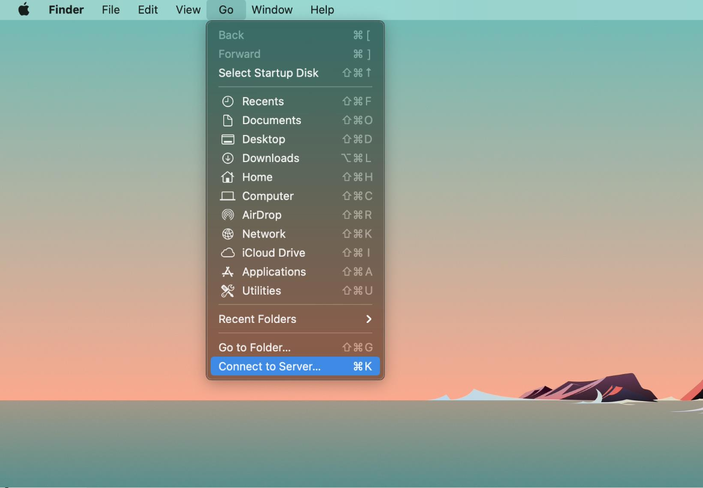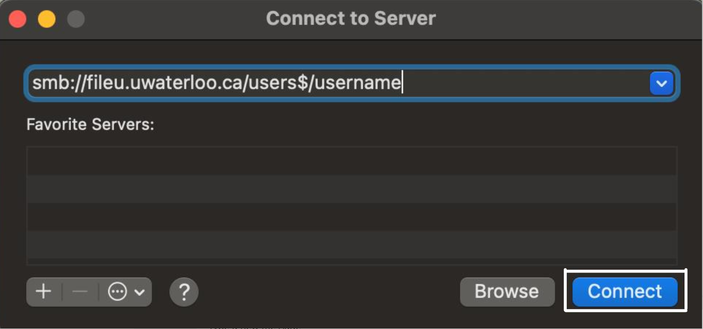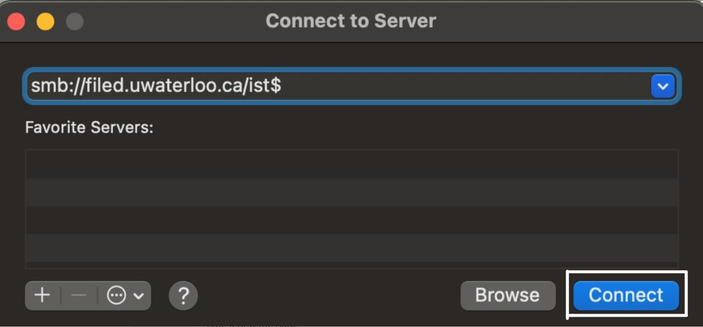...
Switch to the “Finder” application (click on any empty place on your Mac desktop.)
Click “Go” on the Finder menu, then click “Connect to Server…” from the drop-down list, or use the keyboard shortcut “command+K”.
Enter the following for the IST R-drive in the “Server Address:” input field:
N drive: smb://fileu.uwaterloo.ca/users$/username
R drive: smb://filed.uwaterloo.ca/ist$
Click on the “Connect” button in the lower-right corner of the window.
You will be prompted for your credentials: 8 character username (e.g. j25rober) and your password.
Related articles
| Filter by label (Content by label) | ||||||||||||||||||
|---|---|---|---|---|---|---|---|---|---|---|---|---|---|---|---|---|---|---|
|
...
| hidden | true |
|---|
...
| Info |
|---|
Need help?Contact the IST Service Desk online or 519-888-4567 ext. 44357. |
...