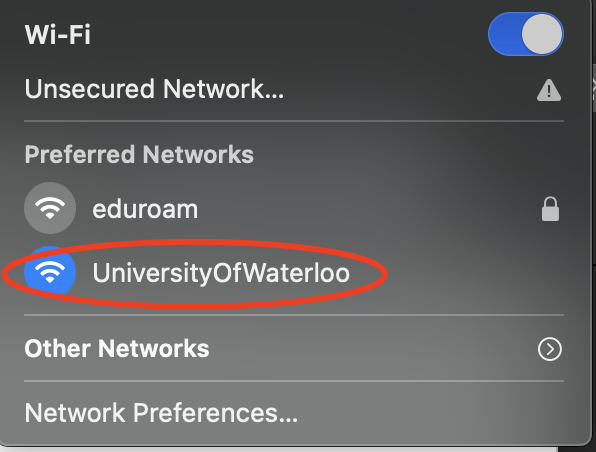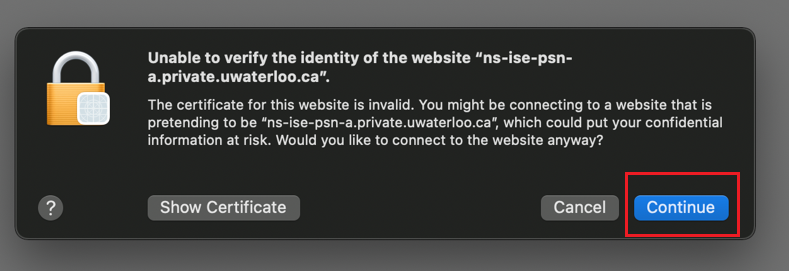...
Go to your wifi settings. Available networks will pop up.
Click on UniversityOfWaterloo.
If this is the first time you are connecting to the captive portal, you will get the following prompt, click Continue to trust the certificate.
Enter your 8 character UWaterloo username (i.e. j25rober) previously generated guest username and password. Check the box to agree to the terms and conditions. Click on Sign On. If the authentication is correct, you will be signed in right away. (If you don’t have a UWaterloo username guest credentials, follow the instructions below for Captive Portal - guest self-registration.)
...
Captive Portal – guest self-registration
...