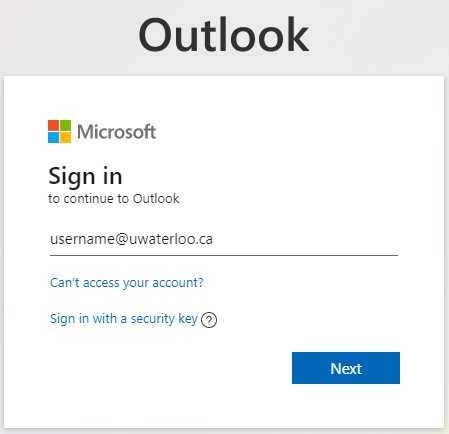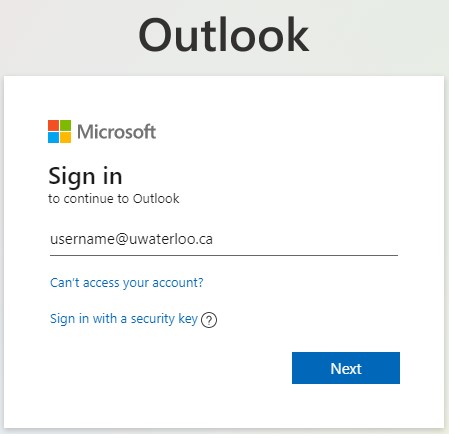Go to: https://outlook.office.com/
Log in with your 8-character username@uwaterloo (e.g. j25rober@uwaterloo.ca) and your password.
In the Second Password field, enter one of the following (i.e. push, 6 digit code, bypass code, SMS, phone) then click OK.
...
5. Check the box Stop processing more rules and click Save to create the rule.
Related articles
| Filter by label (Content by label) | ||||||||||||||||||
|---|---|---|---|---|---|---|---|---|---|---|---|---|---|---|---|---|---|---|
|
| Page Properties | ||
|---|---|---|
| ||
|
| Info |
|---|
Need help?Contact the IST Service Desk online or 519-888-4567 ext. 44357. |
| Tip |
|---|
Article feedbackIf you’d like to share any feedback about this article, please let us know. |