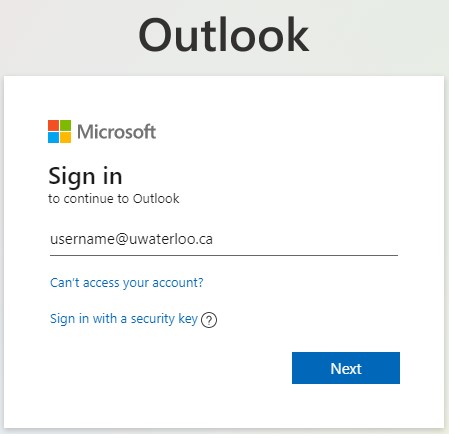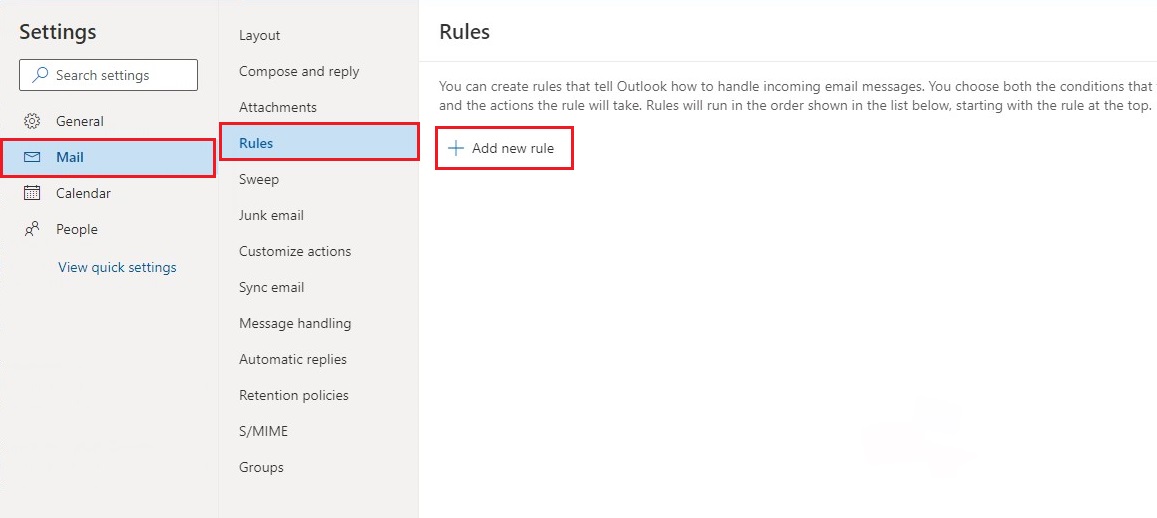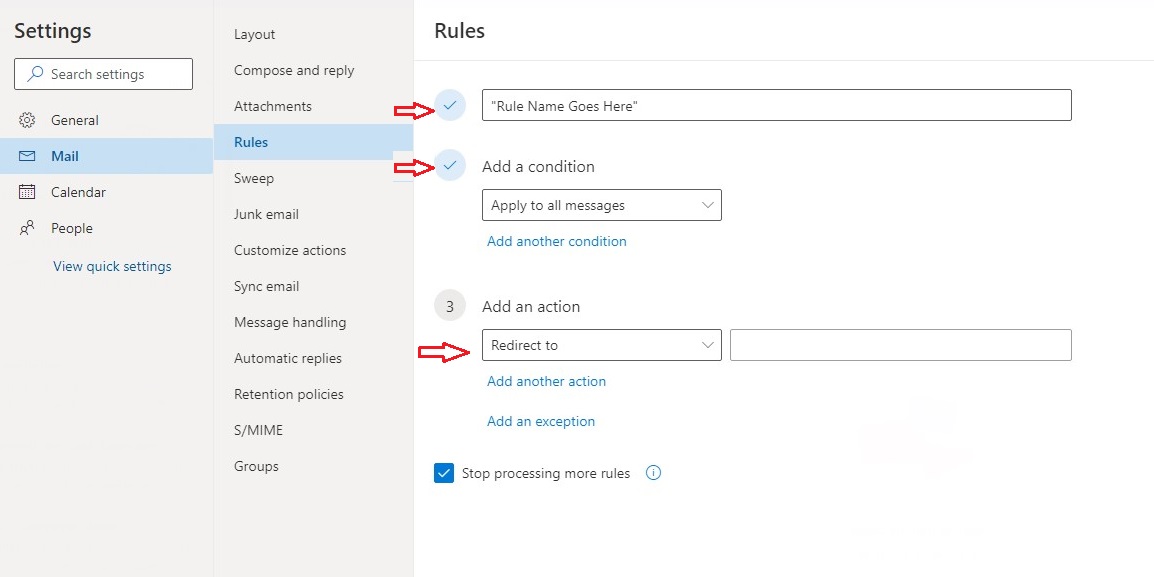...
...
...
...
| Note |
|---|
Please avoid forwarding emails to Gmail accounts (username@gmail.com) as emails tend to become lost or are not forwarded. |
Go to: https://outlook.office.com/
Log in with your 8-character username@uwaterloo (e.g. j25rober@uwaterloo.ca) and your password.
...
Enter ‘phone2’ to receive the prompt on a secondary device, ‘phone3’ to receive the prompt on a tertiary device, etc.
If you are not receiving Duo phone calls, you may have a setting that is blocking the phone calls. Some possible solutions include adding the Duo phone number, (306) 900-4884, to your device whitelist, or if the service is blocking unknown callers, add the Duo phone number as a contact on the device.
iPhone: 'Silence Unknown Callers'
Telus/Koodo: 'Call Control'
Android: 'Block Unknown Callers'
Call Control or Call Blocker app
Any anti-spam service
23. At the top right hand side of the page, click on the gear icon and then Settings. Next, click on View all Outlook settings at the bottom of the page.
...
34. On the setting page, click on Mail > Rules > Add new rule.
45. Next, choose a name for the new rule.
...
If you would like all emails to be rerouted to an account of your choice without leaving a copy in your O365 inbox, select Redirect to from the Add an action box.
56. Check the box Stop processing more rules and click Save to create the rule.
...
| Filter by label (Content by label) | ||||||||||||||||||
|---|---|---|---|---|---|---|---|---|---|---|---|---|---|---|---|---|---|---|
|
| Page Properties | ||
|---|---|---|
| ||
|
| Info |
|---|
Need help?Contact the IST Service Desk online or 519-888-4567 ext. 44357. |
| Tip |
|---|
Article feedbackIf you’d like to share any feedback about this article, please let us know. |