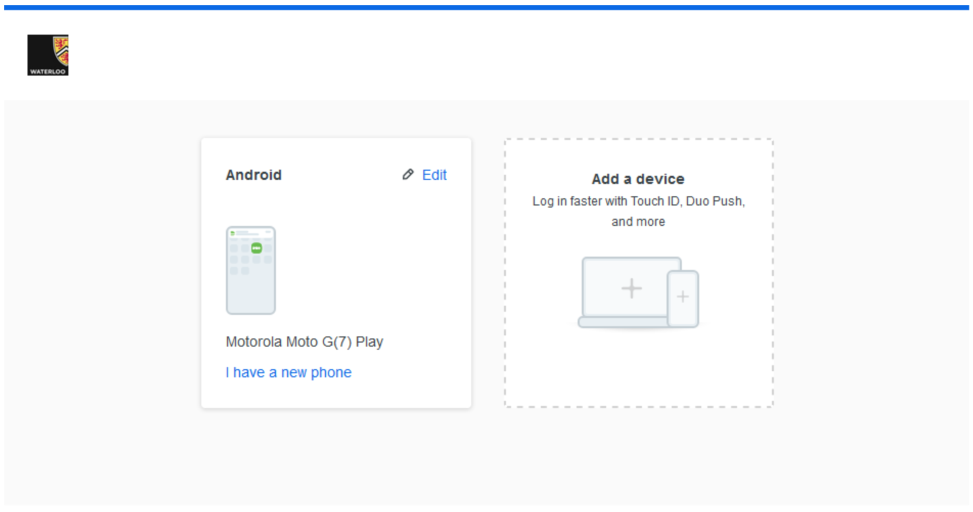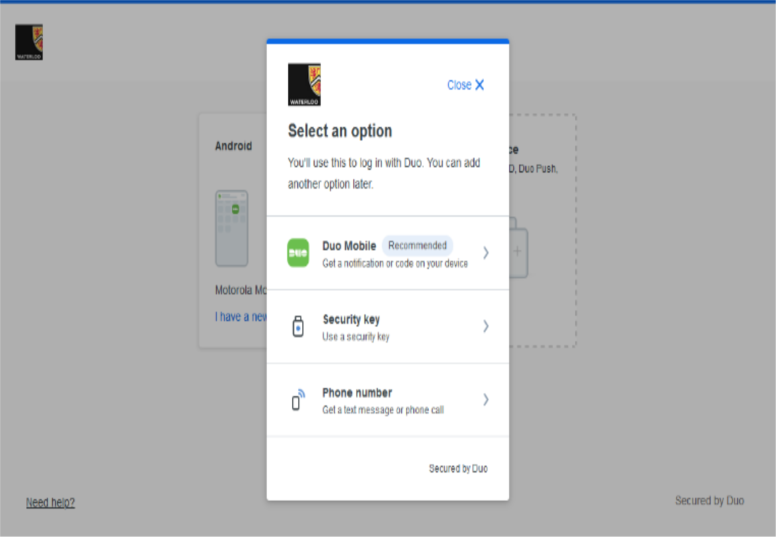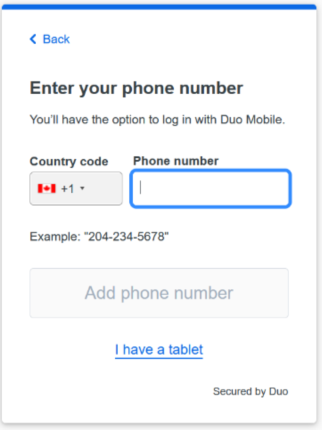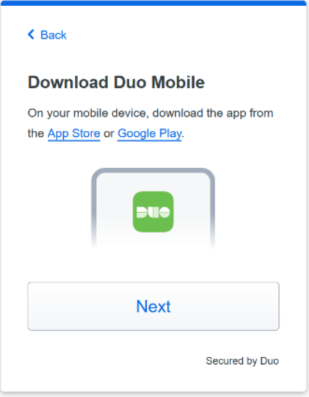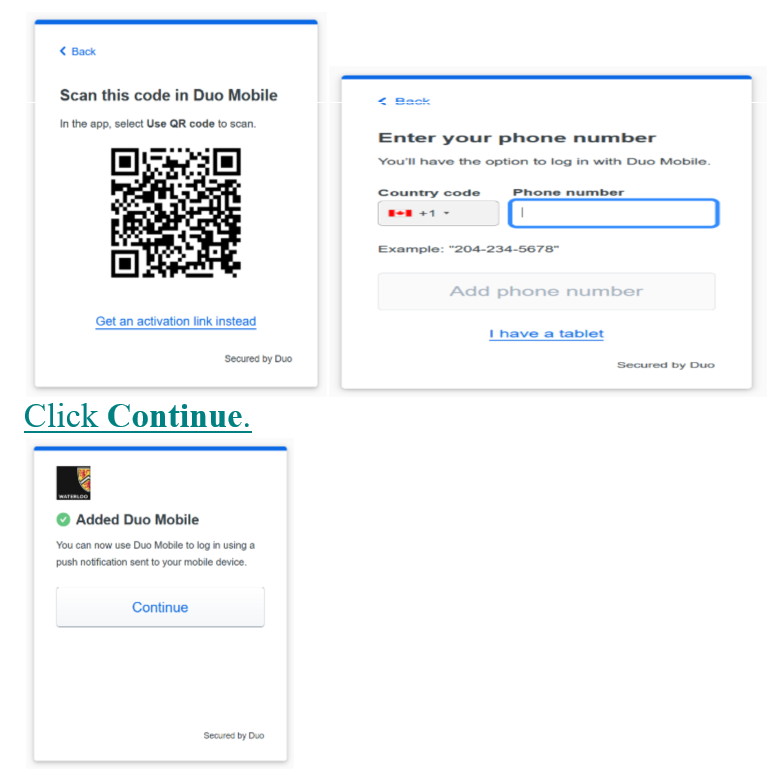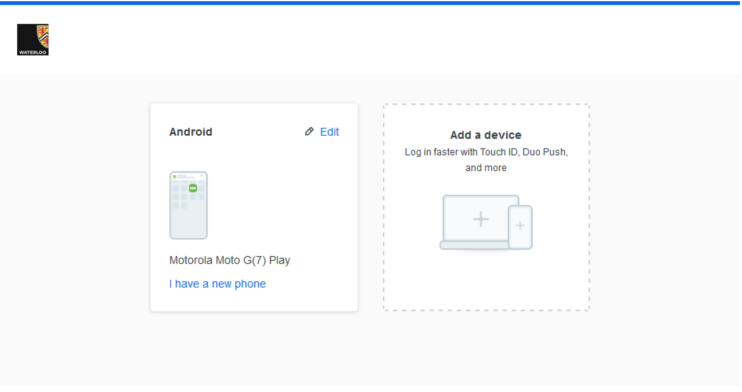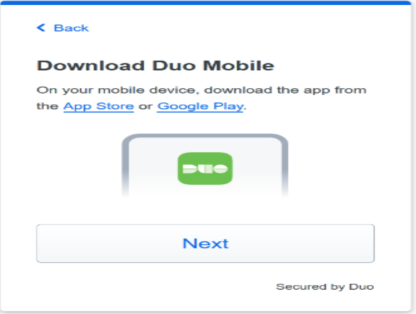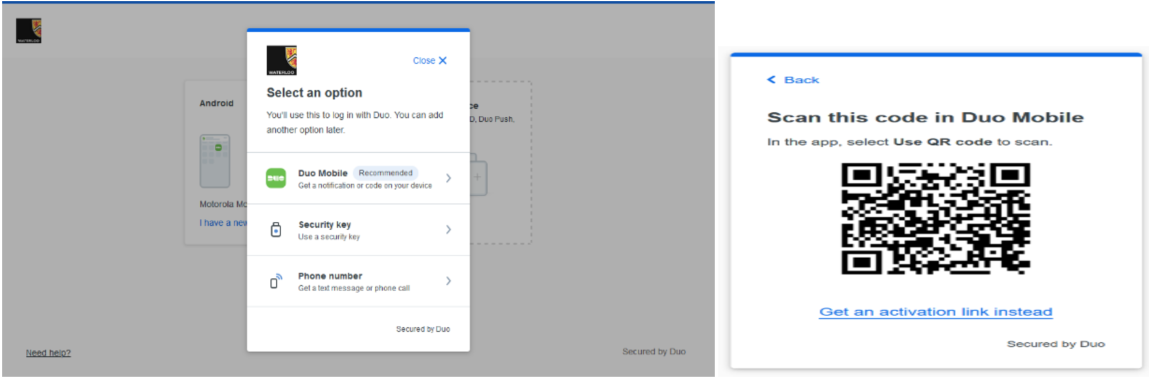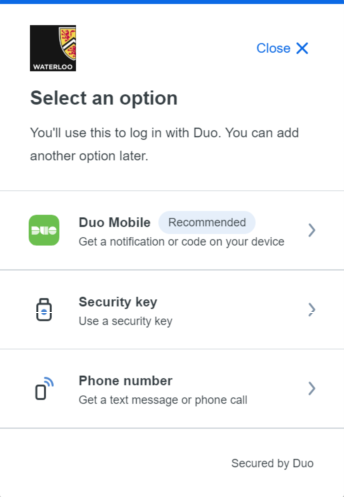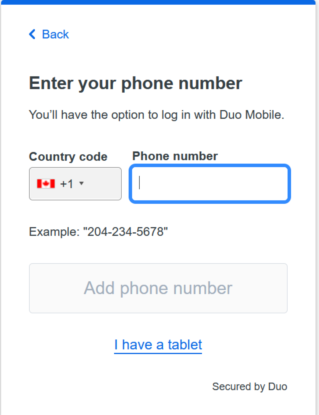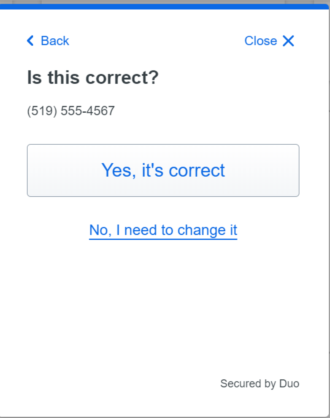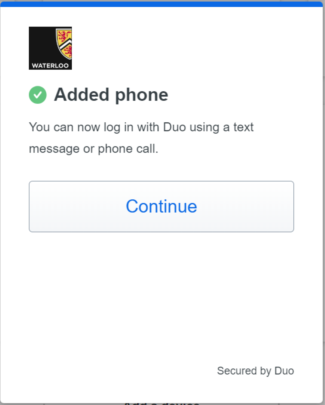| Info |
|---|
|
...
| Table of Contents | ||||||||||||
|---|---|---|---|---|---|---|---|---|---|---|---|---|
|
Add the Duo Mobile App to a tablet or cell phone without
providing a phone number
| Info |
|---|
The instructions below apply to iOS and Android tablets. |
Go to Device management .
Select Add a device.
Select Duo Mobile.
Skip entering a phone number by selcting I have a tablet.
If you havent already, install the Duo Mobile app and click Next.
Use the Duo Mobile app to scan the QR code and add your account to the app.
Add a Security Key
Go to Device management .
Select Add a device
Select Security Key.
Insert your security key and click Continue, then follow the instructions.
...
To add a cell phone for SMS and install the Duo Mobile App (this option is for students, alumni, and retirees only)
| Info |
|---|
The instructions below apply to iOS, and Android devices. |
...
| Note |
|---|
Using Call Me and SMS (text) as methods of DUO authentication are vulnerable to various online attacks. Therefore, phone numbers will be automatically removed for individuals who use the DUO Mobile app |
Add a phone for SMS or phone call authentication (this option is for students, alumni, and retirees only)
This method is not suggested since Using Call Me and SMS as methods of DUO authentication are vulnerable to various online attacks.
Go to Device management.
Select phone number and click Continue.
Enter and confirm your phone number, then click Add phone number.
Yes, its correct.
Click Continue.
Related articles
| Filter by label (Content by label) | ||||||||||||||
|---|---|---|---|---|---|---|---|---|---|---|---|---|---|---|
|
| Info |
|---|
Need help?Contact the IST Service Desk online or 519-888-4567 ext. 44357. |
| Tip |
|---|
Article feedbackIf you’d like to share any feedback about this article, please let us know. |
...