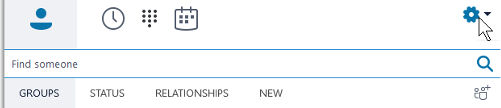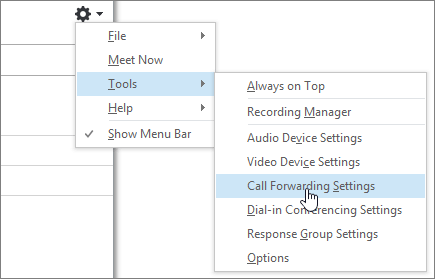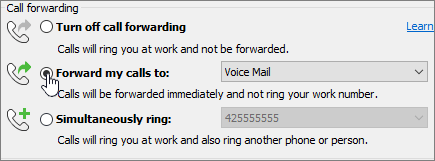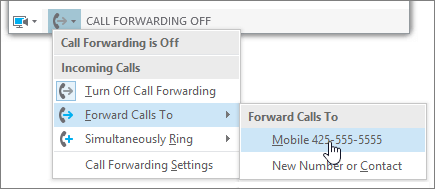...
...
| Warning |
|---|
This article only applies to users with a Skype for Business phone extension. Skype for Business phone extensions start with the number 4. |
| Expand | ||
|---|---|---|
| ||
Search for a user name
|
...
Call using the dial pad (External Contacts)
|
...
| Expand | ||
|---|---|---|
| ||
To access your voicemail from Skype for Business:
|
...
| Expand | ||
|---|---|---|
| ||
**IMPORTANT** This option is only applicable to individuals whose roles DO NOT require calling students. |
| Expand | ||
|---|---|---|
| ||
If you wish to install Skype for Business on your personal laptop: |
| Expand | ||
|---|---|---|
| ||
Set up a DelegateBefore you can forward your calls to a different number, you need to set up a delegate.
|
...
|
...
Turn Call Forwarding on or offYou can turn Call Forwarding on or off a couple of ways. Option 1: The Options button
|
...
|
...
|
...
|
...
|
...
Option 2: The Call Forwarding button
|
...
|
...
|
...
|
...
|
Related articles
| Filter by label (Content by label) | ||||||||||||||||||||
|---|---|---|---|---|---|---|---|---|---|---|---|---|---|---|---|---|---|---|---|---|
|
...
| Page Properties | ||
|---|---|---|
| ||
|